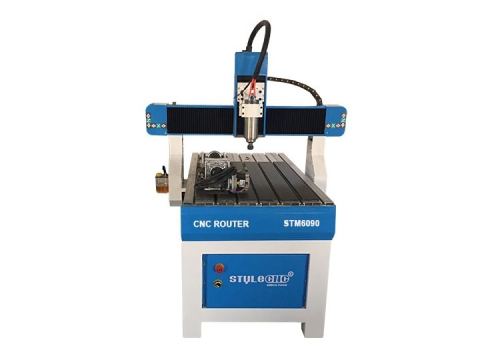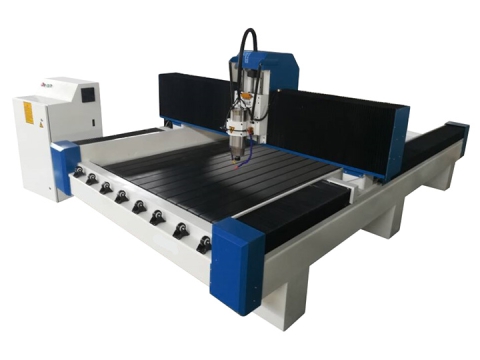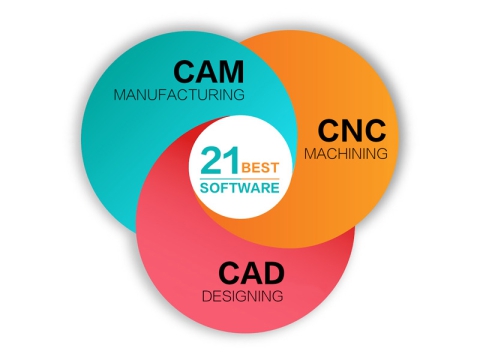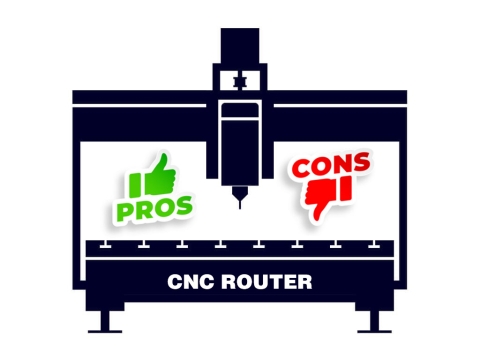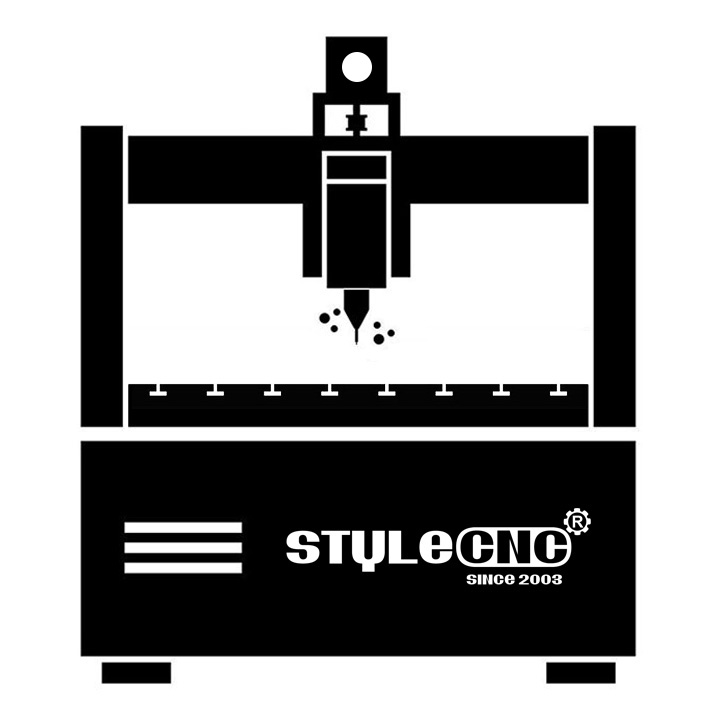Modern-day is all about saving your precious time. Precision within the shortest possible time always brings the maximum profit. No matter whether you are a hobbyist or a business owner, when it comes to bringing the sleek professional look while cutting or carving your design on wood or metal, a well-chosen computer-controlled router machine is always the perfect tool to give a go. We know it is never that easy to find the right computer numerically controlled machine tool kit for business automation, especially as a beginner. No worries, with well-categorized segments, STYLECNC has gathered most of the best CNC routers that can easy to get the job done both for a hobbyist and a professional business owner.
Interested? Here begins the discussion.
Why Should You Rely on STYLECNC?
The market is flooded with thousands of precise cutting tools, making it a tough choice to get the desired item you want to have. No worries, STYLECNC is here to be your counsellor.
STYLECNC will provide customers with a variety of practical and inexpensive automatic machine tools. No matter what you think, you can make a final price and service comparison, which brand or supplier will be your ultimate choice, just get free quote from the merchants that fit your plans, you ultimately have to decide on your own needs. We integrate R&D, design, sales, manufacturing and service, and have an all-round 24/7 online & offline service system for pre-sale, in-sale, after-sales service and support. You can buy custom CNC routers with free designs from us. Compared with the local services near you, you can also get door-to-door service from STYLECNC.
Definition & Meaning
A CNC router machine is an automatic routing tool equipped with a professional computer numerical control kit to drive the movement of the X, Y and Z axes, working with CAM software and G-code instructions to control the bit to cut and mill along the tool path generated by the CAD software to remove excess parts on the substrate (such as wood, stone, plastic, foam, metal and composite materials), and create personalized shapes and contours with designed text and patterns.
A CNC router table is a smart workbench kit consisting of all the parts and accessories to build a complete mechanical section of a standard machine tool, which works with DSP, Mach3, Mach4, NcStudio, LNC, OSAI, LinuxCNC, PlanetCNC, Syntec, Siemens, FANUC and more controller systems, performing relief carving, rotary engraving, flatbed cutting, 3D milling on wood, aluminum, copper, brass, stone, glass, PVC, MDF, foam, plastic and acrylic with extreme precision and complexity.
A CNC router kit is a set of components designed to build a computer-controlled router machine, consisting of all required parts including controller, software, operating system, machine frame (bed), spindles, gantry, motor, driver, guide rail, ball screw, power supply, T-slot table or vacuum table, vacuum pump, collet, limit switch, rack & pinion, and additional accessories. Every component works together to automatically complete various tasks such as carving, engraving, cutting, milling, drilling or slotting in wood, plastic, or metal. CNC router kits are popular among hobbyists and small businesses for producing intricate designs or prototypes with precision and automation.
In contrast to handheld routers, CNC routers are automated machine tools that work with computer-programmed instructions, allowing for complex designs in an efficient manufacturing process.
Technical Specifications
| Brand | STYLECNC |
| Table Sizes | 2' x 2', 2' x 3', 2' x 4', 4' x 4', 4' x 6', 4' x 8', 5' x 10', 6' x 12' |
| Axis | 3 Axis, 4th Axis, 4 Axis, 5 Axis |
| Capability | 2D Machining, 2.5D Machining, 3D Machining |
| Materials | Wood, Stone, Foam, Metal, Aluminium, Copper, Brass, Plastic, Acrylic |
| Types | Hobby Computerized Router Kits for Home Use and Industrial Computer Controlled Router Machine for Commercial Use |
| Software | ArtCAM, Type3, Cabinet Vision, CorelDraw, UG, Solidworks, MeshCAM, AlphaCAM, UcanCAM, MasterCAM, CASmate, PowerMILL, Fusion360, Aspire, AutoCAD, Autodesk Inventor, Alibre, Rhinoceros 3D |
| Controller | DSP, Ncstudio, Mach3, Mach4, OSAI, Siemens, Syntec, LNC, FANUC |
| Price Range | $2,580 - $150,000 |
| OEM Service | X, Y, Z Axis Working Area |
| Optional Parts | Dust Collector, Vacuum Pump, Rotary Device, Mist-Cooling System, Servo Motors, Colombo Spindle |
Types & Models
When it comes to grow your own business or to showcase your creativity, it is essential that you choose the right type of the CNC machine that is only destined to do the thing that you want to be done. In general, automatic computer-controlled router machines are categorized based on the type of axes they come with. Many other sub categories can also be made. Here are some of the popular types that sum it all up.
Home Kits
Mini types, small types, portable types, desktop types, benchtop types, and tabletop types.
Industrial Kits
Wood router, stone carver, foam cutter, and aluminum milling machine.
Axis Types
3-axis, 4th-axis (rotary-axis), 4-axis, 5-axis, and multi-axis.
Table Kits
The most popular CNC router tables come in feet as 2x2, 2x3, 2x4, 4x4, 4x6, 4x8, 5x10, and 6x12, in inches as 16x16, 16x24, 24x24, 24x36, 24x48, 48x48, 48x96, 60x120, 80x120, and 80x160, and in millimeters (mm) as 4040, 6040, 6060, 6090, 1212, 1218, 1224, 1325, 1530, 2030, 2040. In some cases, customized table sizes for special business needs are available at STYLECNC.
Pick Your Perfect CNC Router Table
Most hobbyists at home typically choose a small-size 2x3 or 2x4 CNC router table kit that can work on desktop, and most of the craftsmen working on small projects would like to pick a medium-size 4x4 table kit as one should go, while double that size, the most popular 4x8, forms the upper end of what a full-size table kit can be for both small business owners and industrial manufacturers alike. However, some large-format CNC routing table can be customized as you desire, including 5x10, 6x12 and more sizes for those who have special needs.
| Inches | Feet | Millimeters |
|---|---|---|
| 24" x 24" | 2' x 2' | 600 x 600 |
| 24" x 36" | 2' x 3' | 600 x 900 |
| 24" x 48" | 2' x 4' | 600 x 1200 |
| 48" x 48" | 4' x 4' | 1200 x 1200 |
| 48" x 72" | 4' x 6' | 1200 x 1800 |
| 48" x 96" | 4' x 8' | 1300 x 2500 |
| 60" x 120" | 5' x 10' | 1500 x 3000 |
| 72" x 144" | 6' x 12' | 2000 x 4000 |
Working Principle
CNC router machines work with at least three axes of X, Y, and Z to get the job done automatically, evolving from handheld routers and digital routers. The X-axis is horizontal, the Y-axis vertical, and the Z-axis refers vertical to the other two axis. A computer controller reads G-code or other machine language instructions and drives a tool for motion control. The spindle holds the tool, moves along X, Y and Z axis, following the tool path generated by the software. In the 3-axis machine, the tool is always vertical, and undercuts are not possible. In addition, the 3-axis kit can be equipped with a rotary axis (4th axis) around the X, Y and Z axis, which is known as an automatic lathe machine. It is mainly used for cylinder carving & cutting projects and some 3D projects. A real 4-axis machine has a additional axis, which refers to X-Y-Z-A, X-Y-Z-B, X-Y-Z-C. The four axes are linked, which can work at the same time. The five-axis machine tool comes with two additional axes, which together form X-Y-Z-A-B, X-Y-Z-A-C, and X-Y-Z-B-C. Multiple axes can work at the same time. The spindle can be rotated left and right by 180 degrees around. These additional axes allow for shorter project time due to their capability of carving five edges of the material simultaneously. The position is determined by a computer. The computer will tell the motors how much to move in each direction. Any location within the work area can be defined by using the method of positioning. The machine can be moved within that space, and the machine is connected to a computer, the computer will tell it where to move. First, the operator should do the tool path creation, the operator uses CAD (Computer-Aided Design) & CAM (Computer-Aided Manufacturing) software to draw the shapes and create the tool path that the machine will follow.
Overall, when you have plans in your mind, what table sizes should be chosen? All depends on your business needs and budget.
Uses & Applications
Applied Industries
CNC routers are typically used across a wide range of industries such as woodworking, sign making, furniture, cabinetry, fixtures, custom millwork, channel letters, model making, joinery, orthotic manufacturing, point-of-purchase (pop), jewelry manufacturing, CAD/CAM instructional, prosthetic manufacturing, educational, solid surface production, prototyping, radius mouldings, aerospace, foam packaging, countertop production, plastic packaging equipment manufacturers, mannequin production, metal working, musical instrument manufacturers, packaging, store fixtures, boat building, extrusions cutting boards, PCB fabricators, safety enclosures, conveyor manufacturers, engraving, pool cues, magnetic, gun stock manufacturers, knife template manufacturing, fan blade manufacturers, pistol grip manufacturers, korbal manufacturers, kneuls manufacturing, artistic carvings, name tags, MDF doors, puzzles in industrial manufacturing, small business, small shop, home business, home shop, school education, hobbyists, and SMBs.
Applicable Materials
CNC routers can cut and mill a variety of materials such as wood, plywood, MDF, bamboo, foam, plastic, acrylic, stone, aluminum, copper, brass, and other soft metals.
Solid Wood & Hard Wood
Redwood, cherry, cottonwood, ash, oak, pine, birch, mahogany, poplar, beech, hard maple, walnut, teak, purple heart, tigerwood, hickory, leopardwood, cocobolo, bloodwood, aspen, basswood, alder, yellow birch, red elm, beech, cypress, gum, hackberry, pacific coast maple, pecan, red oak, bolivian rosewood, sycamore, sassafras, white oak, hondura mahogany, black walnut, spanish cedar, african padauk, willow, wenge.
Soft Wood
Soft maple, pine, fir, hemlock, cedar, spruce, redwood.
Composite Wood
MDF, OSB, LDF, plywood, masonite, particle board, melamine.
Plastic
ABS, PVC, PET, polyethylene, polycarbonate, polypropylene, polystyrene, cast and extruded acrylic, uhmw, phenolic, luan, vhmw, hdpe, mica, acetate, sintra, lucite, marine PVC, nylon, lexan, wood plastic, solid surface materials.
Stone
Tombstone, granite, natural marble, milestone, jade, artificial stone, bluestone, sandstone, ceramic tile.
Metal
Copper, brass, bronze, aluminum, honeycomb aluminum, mild steel, stainless steel.
Foam
Sign foam, polyethylene, polyurethane, polystyrene, EVA, styramfoam, urethane, precision board, foam rubber, silicone rubber.
Other Materials
PCB, ren board, fiberglass, vinyl coated panels, machinable wax, mat board, butter board, gypsum, magnetic rubber mats, composites, leather, wood veneers, mother-of-pearl, delrin, rubber, modeling clay.
Cost & Price
Thinking it's time to ditch the handheld router and go an automatic CNC machine? It's a good idea, but you should keep your budget in mind because you'll see massive differences in price depending on the models and features you choose. A handheld router starts at just $100, while the lowest-priced CNC routers you can buy today go for a whopping $2,000.
DIY CNC router kits start at less than $1,000 and go up, depending on your choice of hardware (including various parts and accessories) and software (including operating system and controller program). These build-it-yourself kits are popular with CNC hobbyists and enthusiasts.
Most entry-level CNC routers are picked up from $2,380 to $5,080 with a small-sized workbench, which is perfect for beginners on a budget. These beginner-friendly machine tools are affordable and popular in home shops and small businesses.
Full-size CNC routers typically have higher performance with a large-format table kit for greater machining range, but they also cost more, going for well over $6,780.
High-end professional CNC router tables cost anywhere from $3,280 to $18,000 for commercial use, depending on the machine's features and capabilities. While many of these models come with steep price tags, they offer performance that's unmatched by ordinary models.
Industrial CNC router machines are pricey, ranging from $16,000 to $150,000 with an automatic tool changer, an automatic feeder, 4th rotary axis, multiple axes, or some other options. These expensive machines are typically used by large enterprises and industrial manufacturers.
A variety of parts, table sizes, features, durability, performance, quality, assembly, and optional accessories determine the overall cost of these computer programming machines. Manufacturers and brands differ in customer service and support, which will result in different costs.
If you are shopping overseas, different destination countries will result in different tax rates, shipping costs and customs clearance fees, which will also affect the final price. Everything depends on your business needs.
Pick Up Your Best Budget
| Types | Minimum Price | Maximum Price | Average Price |
|---|---|---|---|
| Wood | $2,580 | $38,000 | $5,670 |
| Metal | $5,000 | $23,800 | $7,210 |
| Foam | $6,780 | $180,000 | $11,280 |
| Stone | $2,800 | $33,800 | $6,510 |
| Nesting | $9,000 | $56,000 | $15,230 |
| 3 Axis Types | $2,380 | $22,800 | $5,280 |
| 4th Rotary Axis Types | $2,580 | $25,980 | $6,160 |
| 4 Axis Types | $22,800 | $37,800 | $26,120 |
| 5 Axis Types | $80,000 | $150,000 | $101,200 |
Parts & Accessories
A computer-programmed CNC kit is built with machine bed frame, X, Y table (T-slot table or vacuum table), spindle, gantry, ball screw, guide rail, vacuum pump, driver, motor, controller, operating system, software, collet, rotary 4th axis, limit switch, power supply, rack and pinion.
The best machine tool kits are built on the brand and quality of the core hardware, and what software is used.
Spindle Motor
A spindle is the core part of a CNC machine for high-speed cutting, milling, carving and drilling. A computer-controlled machine tool typically comes with a high-performance spindle to work. The high-speed rotation of a spindle can produce a lot of heat. Failure to dissipate the heat in time will reduce the service life of the spindle, and in severe cases, the spindle will be burned. Therefore, a spindle usually uses water or air cooling system to dissipate heat.
How to choose the right spindle?
The higher the hardness of the material, the lower the speed of the spindle. Harder materials need to be ground slowly - if the speed is too fast, the router bit will be broken. The higher the viscosity of the material, the higher the speed of the spindle, which is for some soft metals or man-made materials. The diameter of the tool used in the computer-controlled machine tool is also an important factor in determining the spindle speed. In fact, the diameter of the tool is related to the material. The larger the tool diameter, the slower the spindle speed. The determination of the spindle speed also depends on the purpose of the spindle motor. It can be seen from the spindle motor power curve that when the rotation speed decreases, the output power of the motor also decreases. If the output power is low to a certain extent, it will affect cutting and have a worse impact on the service life of the tool. Therefore, when determining the rotation speed, attention should be paid to ensuring that the spindle motor has a certain output power.
Bed Frame
The high-power machinery requires the bed frame to be precise and stable when working. Therefore, long-term high-power machining should use the casting body to ensure its accuracy and stability.
CNC Controller
There are many types of CNC (Computer Numerical Control) controllers used in industrial automation. G-code-based controllers use a pre-programmed sequence of G-code commands to control the machine tool. PLC (Programmable Logic Controller) controllers offer flexibility through custom programability. Motion control systems, which use advanced algorithms to control the movement of the machine axes. PC-based CNC controllers run on a PC and offer advanced features and customization. Embedded CNC controllers are integrated into the machine and offer compact and efficient control solutions.
This controller is actually a computer, so as long as the machine starts working, the computer can immediately perform other typesetting job, especially when working for a long time, the advantages are particularly obvious. The mostly used controllers include DSP, Mach3, Ncstudio, OSAI, LNC, and Syntec.
Ball Screw & Guide Rails
Ball screw and guide rails are also important parts. High quality ball screw and guide rails are the guarantee of machining precision and performance when the machine is used for a long time.
Table Kit
The table kit is typically divided into the table top of aluminum profile (T-Slot fixturing table) and the table top of vacuum adsorption. The work piece on the T-Slot table needs to be fixed manually with rivets, while the vacuum table can automatically fix it. Relatively speaking, the vacuum table can save time and be firmer. The structure of the vacuum adsorption table is mainly composed of a vacuum pump and a high-quality electric board, so compared to the T-Slot table, the vacuum adsorption table is relatively more expensive.
The vacuum adsorption table can be divided into six partitions or eight partitions for vacuum adsorption, and the adsorption capacity can be enhanced by the partitioned vacuum adsorption table. When we need to cut woodworking panels, we now place the panels on the table, then open the vacuum suction valve, and the panels are directly fixed to the vacuum suction table. It is mainly suitable for large-area flat panel machining.
Software
The CAD/CAM software includes free version, cracked version, or paid version, all depends on your requirements. The mostly used software includes Type3, ArtCAM, Aspire, AutoCAD, Cabinet Vision, CorelDraw, UG, Solidworks, PowerMILL, and Fusion360.
User Guide
The operation has always been a concern for many prospective customers. In everyone's impression, it's a fully automated machining equipment to make accurate cuts, and difficult to operate this high-precision computerized router machine. So many people retreat before they understand and learn, fearing that they won't be able to use. In fact, CNC routing is a very complicated and cumbersome operation. As long as you learn it with your heart, it is easy to use for beginners, and there is nothing difficult to understand.
Now STYLECNC will introduce the 5 operation steps in details as your reference.
Step 1. Turn On to Start.
1. Turn on the power of the control computer and monitor, and start the software
2. Press the power switch.
3. Turn on the spindle motor cooling water pump and check the cooling water flow.
4. If the machine is turned on for the first time today, depress the handle of the lubricating oil injector once, and add lubricating oil to the lubricated part.
5. Perform the mechanical origin return operation in the software, and eliminate possible collisions before the operation.
6. Manually move each feed axis 1 to 2 back and forth within the full stroke.
Step 2. Workpiece Clamping.
1. Place the cushion material in the center of the workbench.
2. Place the workpiece to be processed on the mat.
3. Use at least 4 sets of pressure plates to fix the workpiece on the worktable.
4. Is the workpiece clamped securely?
5. Find the edge and set the workpiece origin:
5.1. Move the spindle along the feed axis that accurately sets the origin until the tool will touch the workpiece.
5.2. Start the spindle.
5.3. Switch to single-step movement with step size 0.01mm or 0.05mm.
5.4. Move in the first step until the rotating tool touches the workpiece. At this time, a slight noise will be heard.
5.5. Zero the workpiece coordinates of this axis or record the current machine coordinates.
5.6. Move the axis to move the tool away from the workpiece, and pay attention to confirm that the moving direction is correct.
Step 3. CNC Tool Changing.
1. Disconnect the power to ensure that the spindle motor stops.
2. Move the spindle to a position where it is easy to change the cutter, and place the soft material directly under the cutter to avoid damaging the cutting edge when the cutter falls.
3. Fix the spindle with a small wrench, and turn the chuck nut clockwise (viewed from top to bottom) with a large wrench, taking care not to hit the cutting edge with the wrench.
4. If you need to replace the chuck, unscrew the chuck nut and replace the chuck to remove foreign objects in the machine chuck and chuck nut.
5. Check whether the cutting edge of the router bit to be clamped is intact.
6. Install the collet and nut on the spindle.
7. Insert the bit to be clamped into the hole of the chuck, as far as possible according to the actual situation (but the cylindrical part of the bit cannot be fully inserted), and tighten the nut by hand. This step cannot be reversed from the previous step: do not insert the bit before installing the nut on the spindle.
8. Tighten the nuts with two wrenches, being careful not to use too much force, and also being careful not to hit the cutting edge with the wrench.
9. Confirm that the wrench is away from the spindle, and turn on the power.
10. Set the bit again and set the Z coordinate of the workpiece origin.
Step 4. Start CNC Programming.
1. Confirm the following work:
1.1. The bit is firmly clamped.
1.2. The workpiece origin is set correctly, especially the Z coordinate of the workpiece origin after tool change.
1.3. Workpieces are clamped firmly.
1.4. The NC program is loaded correctly.
2. Adjust the feedrate override to about 30% in the software and start programming.
3. After confirming that there is no abnormal operation, adjust the feedrate override to the normal value.
4. Someone must be on duty during operation.
Step 5. Shut Down to Stop.
1. Return to the mechanical origin.
2. Remove the bit and the chuck nut is allowed to stay on the spindle.
3. Turn off the machine.
4. Turn off the computer, this step cannot be reversed with the previous step.
Router Bits & Tools
The installation and operation of bits is a very important job for accurate cuts. If the bits are not installed correctly, it will not only increase the wear of the bits, but also cause inaccurate accuracy and difficulty in CNC routing. Therefore, sufficient attention must be paid.
STYLECNC summarizes the following methods to install router bits & tools correctly.
• Before installing the tool, check the wear of the bit first. If there are defects such as chipping or severe wear, replace the bit with a new one or use it after it is repaired to make accurate cuts.
• The relevant surface must be cleaned and wiped clean before installation, and the gasket and hole burrs must be carefully removed to prevent dirt and burrs from affecting the accuracy of the tool installation position.
• When clamping the tool with a washer, the two ends of the washer must be as parallel to each other as possible. If it is found that the bit is skewed after installation, the position of the washer should be adjusted to minimize the cumulative error of the washer. Until the bit does not shake after driving.
• Straight shank milling cutters are usually installed with spring chucks. When installing, tighten the nut to make the spring sleeve shrink radially to clamp the shank of the milling cutter
• Installation of taper shank milling cutter: When the size of the taper shank of the milling cutter is the same as the taper hole at the end of the spindle, it can be directly installed in the taper hole and tightened with a tie rod. Otherwise, use transitional taper sleeves for installation.
• After the tool holder is inserted into the spindle, tighten the bit with the tightening screw. It should be noted that the direction of rotation of the bit must be consistent with the thread direction of the tie rod, so that the thread of the tie rod and the milling cutter can be connected more tightly during rotation, otherwise the milling tool may come out.
• Without affecting the routing, try to make the bit as close to the spindle bearing as possible, and make the hanger bearing as close as possible to the bit. If the bit is far away from the main bearing, a rack bearing should be installed between the spindle bearing and the milling cutter.
• When installing the bit, the key should not be removed. Because there is no key on the cutter shaft, if there is uneven force during milling or under heavy load cutting, the bit tends to slip. At this time, the cutter shaft itself bears great radial resistance and resistance, which will easily cause the cutter shaft to bend, and damage to the fixing gasket.
• After the bit is installed, check all the related washers and nuts again to prevent loosening. And use a dial indicator to check the radial jump or end jump of the bit to see if it is within the allowable range.
• After the tool axis shaft is removed, it should be hung on the rack to prevent the tool axis shaft from bending and deforming. Under special circumstances, when it needs to be stored horizontally, wood chips or soft items should be used to pad it to prevent scratches and deformation.
Buyer's Guide
Considerable aspects are many when it comes to choosing the right CNC kit for your desired need. For example, a hobbyist can do the woodwork with a small or mid-sized Computer-controlled router, whereas a professional business owner will opt for larger or multiple machines.
Whatever may be the reason, here are the top five aspects that will always help you to find the perfect machine for your desired application:
Step 1. Consider Your Field
Yes, not everyone demands to have a heavyweight machine to do woodwork. Unlike professional business owners, a small or mid-sized machine can do it all if you are an enthusiast wood engraver. With proper care and maintenance, it is possible to get a long time service even from a smaller item.
But if you are a business owner who needs to perform heavy wood carving every single day, heavy-duty items are always recommended.
Step 2. Assembling The Machine
Almost all computer-controlled machines come with a complex assembly process. Therefore, it is more than necessary that you know how to assemble all the parts of the machine. In any case, if you think that it is none of your business to do the assembles, a professional mechanic will come as a good help.
Step 3. Where Would You Cut Your Design?
Not necessarily a Computer Controlled router will always cut wood. Some of the affordable machines can bring excellent designs on plastic or aluminum. Heavy-duty machines are better for hardwood and hard metals.
It is thus always recommended that you always consider the material to cut and in accordance with the type of the material, you buy the right machine.
Step 4. Look at The Extra Features
Nowadays, some modern machines come with laser engravers, which can make the design even more apparent. Therefore, it is always recommended that you check such additional features to get the maximum production output.
Step 5. Price, Price, and Price
We can suggest you a thousand things to check before buying a computer-controlled machines. But without affordability, everything is just vague inclusion.
Do a little research about the machines that are working great within your budget.
Troubleshooting
In the use of a CNC routing machine, you may be troubled with a variety of problems. How to determine why the machine does not work as expected? Let's list different problems and explain how to resolve them.
Alarm Failure
Over-travel alarm indicates that the machine has reached the limit position during operation. Please check according to the following steps:
• Whether the designed graphic size exceeds the processing range.
• Is the connection line between the motor shaft and the screw loose? If so, tighten the screws.
• Are machines and computers well grounded?
• Does the current coordinate value exceed the value range of the software limit?
Overtravel Alarm Released
When overtravel, all motion axes are automatically set in jog state, as long as you keep pressing the manual direction key, when the machine leaves the limit position (that is, out of the overtravel point switch), the connected motion state will be restored at any time.
Pay attention to the movement when moving the workbench The direction must be far away from the limit position. The soft limit alarm needs to be cleared to X, Y, Z in the coordinate setting.
Non-Alarm Failure
• Insufficient repetitive processing accuracy, please check according to the second item of the first unit.
• The computer is running and the machine is not moving. Check the connection between the computer control card and the electrical box. If it's loose, plug it in and tighten the set screw.
• When the machine cannot find the signal when returning to the origin, check according to the second unit. The proximity switch at the origin is out of order.
Output Error
• If there is no output, check the connection between the computer and the control box.
• Check if the space in the routing manager settings is full and delete unused files in the manager.
• Are the signal cable connections loose? Are the lines connected properly?
Routing Failure
• Are there any loose screws in various parts?
• Is the tool path you are processing correct?
• Is the file too large?
• Increase or decrease the spindle speed to adapt to different materials (usually 8000 to 24000).
• Loosen the tool chuck, turn the tool in one direction and clamp it, and put the bit upright, so as to avoid the routing object is not smooth.
• Check the tool for damage, replace it with a new one, and start working again.
Care & Maintenance
Maintenance is a good part to consider when you really want to get a long time support out of your kit. With an experience of over 20 years in this manufacturing field, and thousands of sales and after-sales of CNC routing, STYLECNC has summarized some experiences and hopes that those users who own computerized router kits can do correct daily care and maintenance.
Spindle - Core Parts
• Provide reliable lubrication adjustment.
For the spindle with oil-air lubrication, reliable and stable lubrication conditions should be provided. The lubricating oil injected into the oil-air lubricator needs to be filtered to avoid mixing of impurities and mixing of oil types. Regularly observe the amount of oil and add oil to avoid oil cut, and clean the filter element and filter screen regularly.
• Provide reliable cooling conditions.
The cooling methods of high-speed spindles include water cooling and air cooling. Water cooled spindles need to regularly check the use of coolant and supply them in time. Air cooled spindles need regular maintenance of the spindle air cooling system to avoid malfunctions.
• Follow the manual instructions to standardize the operation.
The operator should have a basic understanding of the selected spindle and accessories, including the spindle's rated power, speed and other requirements, so that it does not exceed the rated power operation. Overload operation may cause damage to the spindle, resulting in higher maintenance costs. Therefore, before using the spindle, be sure to read the manual carefully and perform standard operations.
CNC Controller Box
According to the dust in the working environment, clean the dust in the controller box regularly and timely.
Note: The power must be cut off, and the operation can only be carried out after the inverter has no display and the main circuit power indicator light is off.
The inside of the computer should be cleaned. Excessive dust in the electrical box may cause the wire joints to ignite and cause a fire. Excessive dust in the computer will cause the computer to malfunction and signal errors will cause the machine to be misaligned.
Transmission Parts
The transmission parts include the guide rail rack and ball screw. Whether it is a rack machine or a screw machine, after using the machine every day, be sure to clean up the dust from all parts of the machine. The machine with automatic pump oil lubrication will automatically oil, check the guide is there any oil in the rack and screw part? It takes 3-5 days to manually pump oil once installed with a manual oil pump. For manual oiling machines, it is necessary to manually lubricate the guide rail rack and screw rod every 3-5 days.
Note:
The guide rail and rack must be maintained with engine oil. The screw part should be greased with high speed. If the working environment temperature is too low in winter, the rods and polished rods (square rails or circular rails) should be washed and cleaned with gasoline first, and then oil is added, otherwise it will cause excessive resistance in the transmission part of the machine and cause the machine to dislocate.
Motor Drive
At present, the drive motors of CNC machines are divided into stepping motors, hybrid servo motors, and pure servo motors. If abnormal noise is found in the machine during daily work, it must be shut down in time. Run the machine manually to find the source of the noise, and then contact the maintenance personnel or the manufacturer to repair or replace the motor in time.
Things To Consider
• Learning: As a general rule, it only takes a few days of learning to create projects with simple designs using an entry-level CNC router, but you should expect it to take years of hard work and practice to master a professional CNC and grow up to be a true expert. As long as you work hard enough and take it step by step, sooner or later you will become an amazing CNC machinist.
• Pricing: With the advancement of CNC technology and the transparency of software and hardware costs, the price of CNC routers is becoming more and more clear. Bypassing business intermediaries, most consumers can purchase it directly from manufacturers to save costs, so don't waste time on some middlemen and pick what you need from the most popular and most trusted CNC manufacturers and brands.
• Profiting: A CNC router is a profitable tool, and making money with it is a possibility and a great way to earn some business income. You can make money in a variety of ways by providing CNC machining services, customizing furniture and cabinets, making personalized signs, creating home decor, and offering online training classes, among many other ways.
• DIYing: The emergence of second-hand and used CNC routers has made DIY much easier - just dismantle and replace defective components to build your own CNC. You no longer need to invest expensive costs to purchase all spare parts and pre-made components.