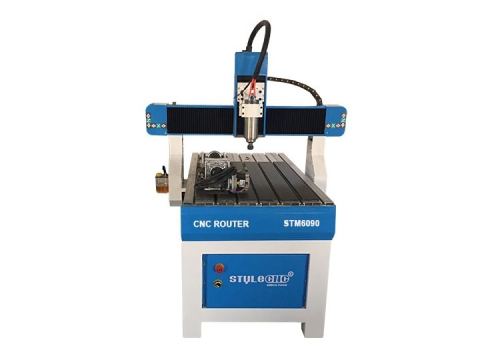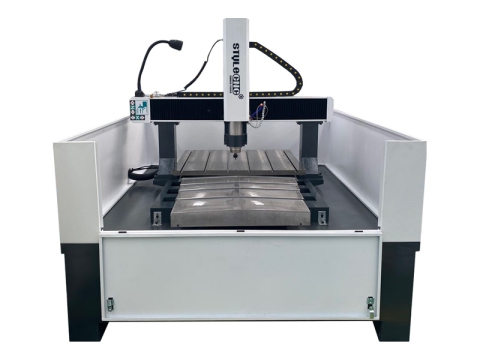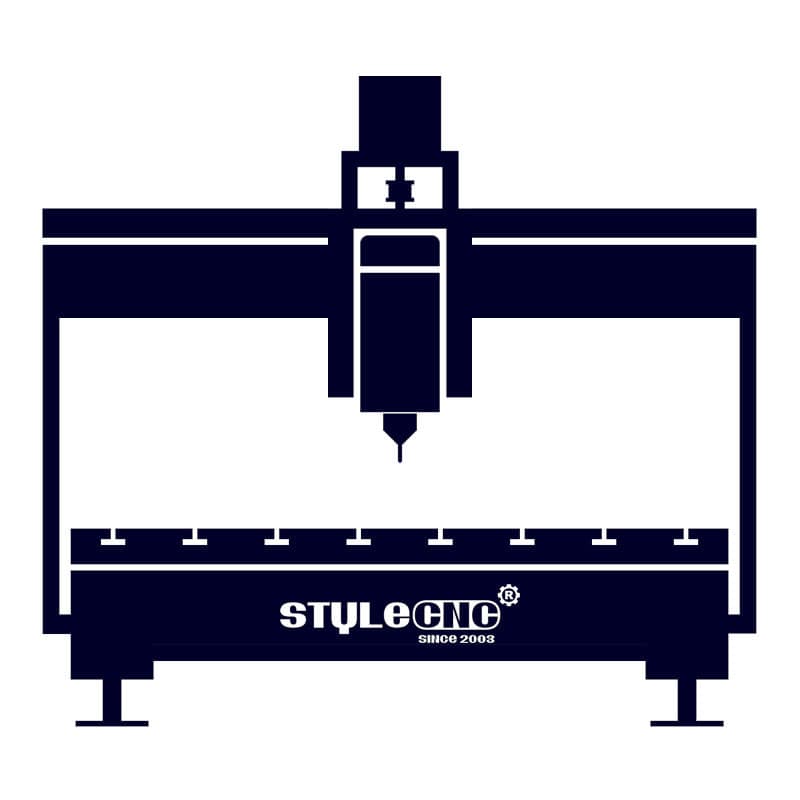If you've ever enjoyed your time creating an awesome wood craft with a small CNC machine, investing in a hobby CNC router could be for you. In addition to arts and crafts, hobby CNCs can make customized signs, logos, gifts, molds, models, and even PCBs.
For those of you looking to start your own business, it's a very lucrative side business or full-time operation. It's an attractive option for both starters and professionals. Other than its surprising profitability, a small CNC is pretty versatile. It can be a great DIY tool, a low startup-cost business, or a worth trying way to expand your commercial manufacturing.
In addition, the small CNC router is also a hobby tool DIYer and a teaching and training tool used in schools. No matter what role you are, it always walks through your life as if you have something new to learn.
Ready to get your own small CNC machine for hobby use or commercial use? Here's what you need to know before buying.
Definition
Hobby CNC router is a type of small CNC machine for hobbyists with mini table size controlled by computer or DSP controller. It is a smart machine tool that automatically calculates the tool path through a computer and the designed patterns on the object. Its principle is to use CAD/CAM software to design and typeset on the computer, and complete the design of the pattern to be cut in the CAD software. Next, choose the router bit, and automatically calculate the tool path (the tool path calculated by the CNC programming software according to the selected bit), then output the tool path file, and import it into the CNC controller. At last, run the simulation, after confirming that it is correct, then dirve the machine starting to run through the controller.
Types
There are six types of hobby CNC machines: small types, mini types, desktop types, benchtop types, tabletop types, portable types.
Features
• It adopts the linear guide rail specially used for automatic computer-controlled machine tools, the slide block is pre-tightened, with good rigidity and no gap.
• Synchronous anti-interference design of software and hardware, high performance, industrial PC motherboard, to ensure the reliable operation of the system. Advanced three-dimensional intelligent prediction algorithms ensure the high-speed operation and high precision of curves and straight lines.
• Good software compatibility, compatible with type3, Artcam, Castmate, UG and other CAD and CAM design and production software.
• It has the function of breakpoint and continuous routing after power failure, correcting the error code file in time, and automatic error correction when returning to the origin.
• The whole machine adopts casting structure, strong rigidity, no deformation, double nut anti-backlash screw rod and guide rail to ensure high-speed operation and high precision.
• The high-power micro-step driver makes the engraving more precise and stable; the high-frequency water-cooled spindle motor and the interchangeable spindle design enable carving, milling and cutting.
• Fully automatic numerical control system, easy to upgrade and expand, large-screen display, easier operation, simpler maintenance, and more user-friendly design.
Applications
Hobby CNC routers are commonly used in small business, small shop, home business, home shop, craftsman, hobbyist, advertising, woodworking, signs, logos, letters, numbers, arts, crafts, building models, emblem, badge, display panels, furniture, and decorations.
Woodworking
Wooden door and furniture, windows, tables, chairs, cabinets, panels, 3D wave plate, MDF, computer desk, musical instruments.
Advertising
Billboard, logo, sign, 3D characters cutting, acrylic cutting, LED/Neon channel, literal-hole cut, lightbox mold, stamp, mould.
Die Industry
Copper sculpture, aluminum engrave, metal molds, plastic sheeting, PVC.
Decorations
Acrylic, density board, artificial stone, organic glass, soft metals like aluminum and copper.
School Education
Specifications
| Brand | STYLECNC |
| Types | Mini, Small, Tabletop, Benchtop, Desktop, Portable |
| Axis | 3 Axis, 4th Axis (Rotary Axis), 4 Axis, 5 Axis |
| Materials | Wood, Stone, Foam, Acrylic, Plastic, Metal, PVC, ACM, MDF |
| Capability | 2D Machining, 2.5D Machining, 3D Machining |
| Price Range | $2,480.00 - $20,000.00 |
Pricing Guide
The majority of the costs to purchase a hobby CNC router come from the hardware (parts and accessories) and CAD/CAM software (some are free). With as little as an around $2,800 investment, you can generally get a basic small CNC machine up and running. Many DIYers recommend buying used or refurbished kits, which you can find between $800 and $2,200. A new hobby CNC machine will cost anywhere from $2,480 to $20,000, depending on its features, styles and table sizes.
Besides the machine itself, you'll also want to consider the cost of shipping your machines. Depending on the size, weight, and where you are going to ship the machine, this could span a few hundred to thousands of dollars.
Pick Up Your Budget
| Models | Minimum Price | Maximum Price | Average Price |
| STG4040 | $2,480.00 | $3,000.00 | $2,580.00 |
| ST6060E | $3,500.00 | $4,500.00 | $3,800.00 |
| STG6090 | $2,580.00 | $3,200.00 | $2,780.00 |
| STM6090 | $2,800.00 | $3,500.00 | $3,000.00 |
| STM6090C | $6,000.00 | $20,000.00 | $8,200.00 |
| STG1212 | $3,680.00 | $4,500.00 | $3,890.00 |
| STG1212-4 | $4,480.00 | $7,000.00 | $4,800.00 |
| STG1218 | $3,820.00 | $4,800.00 | $4,020.00 |
| STG1224 | $3,980.00 | $5,000.00 | $4,180.00 |
Pros & Cons
In fact, many of the wooden handicrafts, artworks, decorations, and advertising signs that are often seen in daily life are done with a hobby CNC. Compared with manual cutting, it is faster and the cuts are more exquisite, so what are its advantages?
• Less cost input and quick results. Sculpture is a job that requires a lot of patience, so the wages of master sculptors are relatively high. If a factory hires master sculptors, there must be at least dozens of master sculptors, and the wages are not small. Although the price of an automatic computer-controlled machine tool is relatively expensive, the production efficiency is high, and the cost can be recovered quickly.
• The cutting speed is fast. It takes a long time to cut a project by hand. If it is computer numerical controlled machining, it may be completed in a few minutes, which greatly shortens the required cutting time. From the perspective of cost estimation, time actually means money and benefits.
• Solve the shortage of artificial engravers who require extremely high patience and perseverance. Today's young people are less interested in this industry, resulting in fewer talents in this industry, and there is a shortage of artificial engravers in the market.
• Computer-controlled machining has good effect and high efficiency. Compared with manual cutting, it saves time, labor and high efficiency, and is favored by consumers.
Buying Guide
Step 1. Consult:
We will recommend the most suitable small hobby CNC machine to you after being informed by your requirements.
Step 2. Quotation:
We will offer you with the detail quotation to the consulted machine with the best specifications, accessories and price.
Step 3. Process Evaluation:
The seller and buyer evaluate all the details of the order to exclude any possibility for misunderstanding.
Step 4. Placing an Order:
If you have no doubts, we will send PI (Proforma Invoice) to you, then we will sign a contract with you.
Step 5. Production:
We will arrange the machine production as soon as receiving your signed sales contract and deposit. The latest news about production will be updated and informed to the buyer during the production.
Step 6. Quality Control:
The whole machine production procedure will be under regular inspection and strict quality control. The complete mini CNC machine will be tested to make sure they can work well before out of factory.
Step 7. Delivery:
We will arrange the delivery as the terms in the contract after the confirmation by the buyer.
Step 8. Custom Clearance:
We will supply and deliver all the necessary shipping documents to the small CNC machine buyer and ensure a smooth customs clearance.
Step 9. Support and Service:
We will offer professional technical support and service by Phone, Email, Skype, WhatsApp, Online Live Chat, Remote Service. We also have door-to-door service in some areas.
Safety Guide
The hobby CNC machine should pay attention to its operation method. The correct operation method can not only make the machine run normally and avoid damage, but also ensure the operator's safety.
Safety precautions for operation:
1. After setting the routing position, the coordinates of the X, Y and Z axis workpieces must all be reduced to "0".
2. Adjust the routing speed and spindle motor speed to prevent the tool from being broken due to too fast and too slow speed during the routing process.
3. In the process of automatic tool setting, please note that the tool setting block must be insulated from the small CNC machine.
4. When routing, if the first cutter is not sure, you can slow down the feed speed, and then return to normal speed when you feel that the routing is normal. You can also simulate carving in the blank area to see if it is normal.
5. If the machine is not used for a long time, it should be refueled and idling every week to ensure the flexibility of the transmission system.
6. The continuous running time of the machine should not exceed 10 hours per day. In order to ensure the cleanliness of the cooling water and the normal operation of the water pump, the water-cooled spindle motor must not be short of water. The cooling water must be replaced regularly to prevent the water temperature from being too high. As much circulating water as possible can be replaced with a large-capacity water tank.
7. After using the machine each time, pay attention to cleaning, you must clean the dust on the platform and the transmission system, and regularly lubricate the X, Y, and Z axes of the transmission system.
8. When operating an automatic computer-controlled machine tool, it is best for the operator to wear a dust mask and protective glasses to prevent the dust and other dust generated during the process from invading the human body and causing discomfort.
9. Add a certain dust and dust removal device to the machine, and choose the dust removal equipment to use.
Installation and Operation
Step1, Machine Installation.
Warning: All operations must be performed under power off.
1. The connection between the mechanical body and the control box.
2. Connect the control data cable on the machine body to the control box.
3. The power cord plug on the mechanical body is plugged into the Chinese standard 220V (or 380V) power supply.
4. To connect the control box to the computer, plug one end of the data cable into the data signal input port on the control box and the other end to the computer.
5. Plug one end of the power cord into the power supply on the control box, and the other end into the standard 220V power socket.
6. Install the router bit on the lower end of the spindle through the collet chuck. When loading the tool, put a spring chuck of appropriate size in the taper hole of the spindle, and then put the tool into the middle hole of the chuck. Rotate the large wrench counterclockwise to tighten the spindle screw nut to secure the tool.
Step 2, Operating Procedures.
1. Layout according to customer requirements and design requirements, after calculating the path correctly, save the path of different tools. Save as a different file.
2. After checking the correct path, open the path file in the engraving machine control system (previewable).
3. Fix the material and define the origin of the work. Turn on the spindle motor and adjust the rotation speed correctly.
4. Turn on the power and operate the machine.
Step3, Starting.
1. Turn on the power switch, the power indicator light is on, the computer-controlled machine first performs a reset self-test operation, X, Y, Z, axis return to zero, and then run to the initial standby position (the machine's initial origin).
2. Use the hand-held controller to adjust the X, Y, and Z axes separately to the starting point of the machining work (processing origin). The spindle speed and feed speed are appropriately selected to make the machine in a waiting state.
Step 4, Working.
1. Edit the file to be engraved.
2. Open the transfer file, transfer the file to the hobby CNC machine, you can automatically complete the file carving work.
Step 5, Ending.
When the job ends, the machine will automatically raise the tool and run to the top of the work start point.
Troubleshooting
1. Alarm failure.
Over-travel alarm indicates that the machine has reached the limit position during operation. Please check according to the following steps:
1.1. Whether the designed graphic size exceeds the processing range.
1.2. Check whether the connecting wire between the machine motor shaft and the lead screw is loose, if so, please tighten the screws.
1.3. Whether the machine and the computer are properly grounded.
1.4. Whether the current coordinate value exceeds the value range of the software limit.
2. Overtravel alarm and release.
When overtravel, all motion axes are automatically set in the jog state, as long as you keep pressing the manual direction key, when the machine leaves the limit position (that is, the overtravel point switch), the connected motion state will be restored at any time.
2.1. Pay attention to the direction of movement when moving the workbench and keep it away from the extreme position.
2.2. The soft limit alarm needs to be cleared to XYZ in the coordinate setting.
3. Non-alarm failure.
3.1. Insufficient repetitive processing accuracy, please check according to the second item of the first article.
3.2. When the computer is running and the machine does not move, check whether the connection between the computer control card and the electrical box is loose, if so, insert it tightly and tighten the fixing screws.
3.3. When the machine cannot find the signal when returning to the machine origin, check according to Article 2.
3.4. The proximity switch at the mechanical origin fails.
4. Output failure.
4.1. No output, please check whether the computer and the control box are well connected.
4.2. Check whether the space in the settings of the machining manager is full, and delete the unused files in the manager.
4.3. Whether the wiring of the signal wire is loose, carefully check whether the wires are connected.
5. Machining failure.
5.1. Whether the screws of each part are loose.
5.2. Check whether the path processed by yourself is correct.
5.3. Whether the file size is too large, causing computer processing errors.
5.4. Increase or decrease the spindle speed to adapt to different materials (usually 8000-24000)
5.5. Loosen the tool chuck, turn the tool in one direction and clamp it, and put the tool upright to prevent the engraved object from being unsmooth.
5.6. Check whether the tool is damaged, replace it with a new one, and re-engrave.