CNC programmers who are working with CNC machining, mechanical designing or manufacturing should be aware of the world-renowned CAD/CAM software. But newbies and beginners who are new to CNC machine have no idea on how to start with CAD/CAM software. Then this article will help and guide you to review the 21 best paid and free CAD/CAM software based on Windows, macOS, Linux for popular CNC machines in 2025.
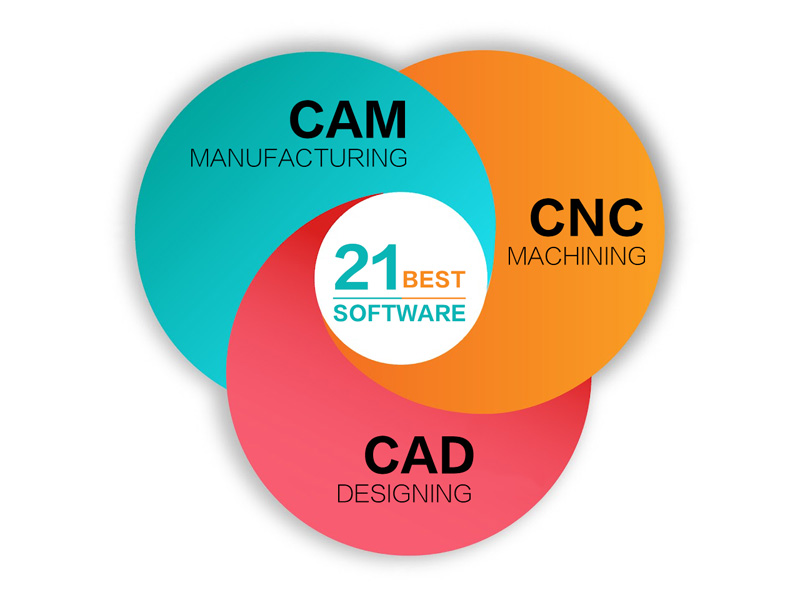
What is CAD/CAM software?
CAD/CAM software is a computer-aided design and manufacturing program for CNC machines, which helps users to do automatic CNC machining in industrial manufacturing. CAD makes designs more manageable and accessible, while CAM redefines how manufacturing works. CAM uses digital codes to quickly convert CAD-generated models into physical products. This reduces the traditional operational lag between the design and CNC machining.
CAD (Computer Aided Design) software helps designers or drafters create computer models based on specific geometric parameters. During the design phase, a 3D model representation is displayed on the monitor, which can then be customized by changing the relevant parameters of any particular part of the model.
This enables designers to view the model from multiple angles and test it virtually to simulate real-life situations. This really changes the way designers perform their duties and opens up new avenues for innovation.
CAM (Computer Aided Manufacturing) takes over where CAD left off. With CAM, drafters can use relevant geometric design data to manage automated machinery.
CAM (Computer Aided Manufacturing) software is unique in that it is associated with a CNC (Computer Numerical Control) system rather than an older Numerical Control (NC) system. This makes it easier for designers to mechanically encode geometric data into the system.
What is CAD/CAM software used for?
CNC designers use CAD for modeling, while CNC machinists use CAM software for industrial manufacturing.
CAM/CAM software is used for CNC router, CNC lathe machine, CNC milling machine, CNC plasma cutter, CNC laser cutting machine, laser engraving machine, laser welding machine, CNC digital cutter, CNC water-jet cutter, CNC grinding machine, CNC boring machine, CNC bending machine, CNC winding machine, CNC spinning machine, CNC punching machine, CNC drilling machine, CNC machining center, and other CNC machines.
CAD and CAM are two computer-based programs, which are integrated to seamlessly simplify the design and manufacturing phases with encoded geometric data. Due to the linkage of CAD and CAM, the time span required for the design and manufacturing process is greatly shortened.
In addition, the scope of automated production has been expanded due to the introduction of highly economical alternatives to CAD/CAM.
Considering the ability to integrate these two technologies, an organization's overall spending has been slashed. In addition, the user-friendliness of the CAD/CAM software system makes the design and manufacturing process faster.
In short, CAD/CAM software puts more control in the hands of the designer, which further simplifies the end-to-end design and manufacturing process.
Why use CAD/CAM Software in CNC machining?
CAD/CAM software will make CNC machining smart and easy-to-use. You can get many benefits by using CAD/CAM software in CNC machining.
Save time
With CAD/CAM software systems, you can save time at every stage of the design and engineering process. That's because CAD/CAM software programs help you design and produce prototypes and finished products in a fraction of the time.
Greater Control and Accuracy
CAD/CAM systems give designers and engineers greater control over their creative and production processes. Designers can zoom in and inspect each part of the model to spot any errors and correct them in real-time, improving accuracy and reducing operating expenses.
Integration
CAD/CAM software helps engineers and designers integrate their operations with each other. This means that people can design a 3D model on their CAD software and then connect it directly with the production plant to generate a real prototype of the new design model.
Seamless and error-free design process
Before the debut of CAD/CAM software, designers had to manually draw every part of a model on paper using pencils, compasses, and other tools. This makes the process difficult, hectic, time-consuming and error-prone. With CAD CAM software solutions, there is no such hassle. You can take advantage of the program's built-in tools to check for defects in your models and automate the redesign process.
Reduced waste
Thanks to the simulation capabilities of CAD-CAM software programs. Manufacturers can visually inspect the entire machining process before actually building a prototype. This enables manufacturers to identify design flaws at an early stage, reducing raw material waste.
What is the difference between CAD and CAM?
| Terms | CAD | CAM |
| Full Form | Computer Aided Design | Computer Aided Manufacturing |
| Synonyms | Computer Aided Drawing | Computer Aided Modeling |
| Definition | Apply computer systems to help create, modify, and analyze design activities. | Application of computer software for controlling machine tools (creating final products from designs) in modular manufacturing. |
| Applications | Create 2D technical drawings and 3D models. | Design machining processes with 3D models. |
| Requirements | Computer systems and CAD software for design and development by technicians. | Computer systems, CAM software packages, CAM machines for manufacturing. |
| User | Mechanical/Electronic Engineer | Trained Mechanic |
| Examples | CATIA, AutoCAD, SolidWorks, Autodesk Inventor | SolidCAM, Work NC, Power MILL, Siemens NX |
What CAD/CAM software should I use?
It depends a lot on your design requirements and also on the CAD software you already use. There will be some differences between the CAM solutions in the market. There are three basic types of CAD/CAM software we mentioned today:
• CAM tools packaged with CAD suites.
• Standalone CAM program.
• CAM plug-in for CAD programs.
• CAD/CAM software.
The advantage of the CAM capabilities built into many CAD software is that they are associative. This important feature refers to the link between the original CAD design and the tool paths created by the CAM module. It's both real-time and money-saving.
Since the tool path is linked back to the CAD design, all changes are immediately reflected on the tool path. This means that you don't need to manually re-import CAD files into external CAM software and then reprogram tool paths from scratch.
Generally speaking, the CAM operations built into CAD programs are very basic. This makes them not powerful enough to create tool paths for highly complex parts with many features.
What is dedicated CAD/CAM software?
Dedicated CAD/CAM software enables powerful CAD and CAM operations that allow the creation of complex geometries like turbines. One thing to note, however, is that the associativity is lost when the native file of the CAD software cannot be imported. Therefore, the most important thing is that your CAM software and CAD program need to support the same file format. In many cases "intermediate" formats (industry standards like iges, step, stl) will do the trick.
In the worst case, every change in the design requires you to go back to the drawing board, or in other words, go back to the native CAD software, and start the process of creating the tool paths in the CAM software all over again.
What is CAD/CAM plug-in?
A middle ground with great advantages between the above two solutions - CAD/CAM software plug-ins. CAD/CAM plug-ins are provided to many software developers to provide comprehensive CAM functionality to native CAD software. In this way, the associativity is preserved and the user benefits from the dedicated CAM software.
Free & Paid CAD/CAM Software List
Here are 21 best free/paid CAD/CAM software programs in 2025 that you might want to review.
MasterCAM

MasterCAM 2022
MasterCAM is a popular Windows-based CAM solution that enables users to streamline the production process and generate parts with greater accuracy and quality.
MasterCAM is one of the most widely used CAM software in the world today. One reason for this may be that MasterCAM combines a powerful CAM solution with full 3D CAD modeling into one product. This effectively shows that you can make changes to the CAD design at a later stage without having to reprogram the G-Code from scratch.
In terms of CAM capabilities, MasterCAM supports 3D milling, nesting, engraving and up to 5-axis machining. The latter can make complex parts such as turbines. Nesting creates efficient interlocking parts, ensuring optimum material usage for maximum throughput. Its feature-based machining evaluates part features and automatically designs effective machining strategies. In short, you can save a lot of time writing complex paths and spend time on other things.
MasterCAM's CAD feature set allows wireframe and surface solid modeling. These tools include parametric and NURBS surfaces using loft, ruled, revolved, swept, draft and offset creation methods. In addition to stand-alone CAD/CAM software, the CAM section is also available as an integrated CAM solution. SolidWorks users can use MasterCAM's CAM tools as add-ons.
With integrated CAD, you can read CAD files from Rhino 3DM, Inventor, SolidWorks, Parasolids and many other software.
Operating System: Windows.
Software Type: Standalone Program/Plugin.
File Formats: sab, sat, dwg, sxf, ipt, iam, idw, model, exp, catpart, catproduct, ad_prt, ad_smp, igs, ckd, x_t, x_b, prt, asm, 3dm, par, psm, asm, slddrw , sldprt, sldasm, stl, vda.
MasterCAM Applications
Create parts, CNC programming from scratch.
MasterCAM Features
• Direct modeling for experimenting with different designs.
• Geometry can be imported from any digital source for programming.
• Surface modeling to create complex organic shapes.
• Multi-axis cutting to remove excess material.
• Integrate with 3rd party solutions like APlus, Excellerant, RobotMaster.
MasterCAM Price
MasterCAM Demo/Home Learning Edition is free for up to 1 year. For Industrial Edition, you can purchase perpetual or subscription licenses. You can contact the supplier for more details.
PowerMill

PowerMill 2022
PowerMill is Autodesk CAM software available for Solidworks and other CAD software. Quickly program your tooling with PowerMill's feature recognition, which scans, recognizes and automatically creates machinable features from your designs.
Since it was developed for making molds, dies, and other complex parts, PowerMill supports 3-axis and 5-axis subtractive and additive manufacturing. When programming in 5-axis mode, you can choose from numerous options to achieve the best toolpath for your design. What's more, this CAM software supports Swiss-style machining for producing smaller, higher tolerance parts. This CAM software also provides an extensive library of post-processing programs for the most popular machines. Check tool movement in a detailed simulation to make sure your equipment isn't damaged. In addition, PowerMill provides comprehensive analytical tools for the form to accurately identify unprocessed inventory.
Another great feature of this CAM software is that it can natively import 3rd party file formats like Siemens NX, CATIA to maintain associativity. This means you can change the design in one of the programs and PowerMill will update the toolpath accordingly.
Operating System: Windows.
Software Type: Plug-in.
File Formats: iges, step, stl, catpart, catproduct, nx.
Fusion 360 CAM

Fusion 360 2022
Often hailed as the best CAD/CAM software for beginners and hobbyists, Fusion 360 is slowly transitioning to more advanced technologies to meet the needs of the industrial market.
This free CAM software helps engineering students design and make 3D sketch models. Fusion 360 can handle end-to-end operations spanning design and manufacturing, making industrial operations a seamless experience.
Fusion 360 allows designers to virtually test the durability of their new designs under real-life conditions.
Fusion 360 includes comprehensive CAM software tools. Integrating CAM into this advanced CAD program can effectively increase overall productivity.
In addition to its CAM capabilities, Fusion 360 is Autodesk's professional 3D CAD software. Unlike other professional 3D modeling software, this CAM software has strong usability. It still covers the entire process of planning, testing and executing 3D designs. With its powerful parametric and analytical mesh tools, it is ideal for industrial design. In addition, it is able to simulate the structure of the designed parts and the stresses they will face after use.
Operating System: Windows, macOS.
Software Type: Built-in.
File Formats: catpart, dwg, dxf, f3d, igs, obj, pdf, sat, sldprt, stp.
Fusion 360 Applications
2.5D machining, 4-axis and 5-axis CNC milling, mill-turn, turning, adaptive clearing, simulation, probing and profiling.
Fusion 360 Features
• Real-time collaboration tools for seamless teamwork.
• Availability of extensive parametric and surface modeling tools.
• The software's artificial intelligence technology allows creators to review design results.
• Administrators have more control over data management and user accessibility.
• Empower designers to speed up their design process.
Fusion 360 Price
Fusion 360 software is free for non-commercial use. However, the free version has limited CAM functionality. The price of the premium plan is subject to the official website.
SolidWorks

SolidWorks 2022
SolidWorks is a parametric feature-based solid modeling software that is considered one of the best CAM software for mechanical engineers. SolidWorks is a module designed by 3DS to bring CAM functionality into it. It utilizes the same geometry to generate tool paths. In other words, this ensures that the part you machine is identical to the part you modeled. Another advantage of integrating CAM software is that any changes to the design are automatically translated into tool paths, saving the time and money required for reprogramming.
SolidWorks is a relatively advanced CAM software that supports automatic feature recognition. A time-saving tool that scans, identifies and automatically creates machinable features from your designs. It supports simultaneous machining of up to 5 axes, making the CAM software suitable for a variety of applications, which enables the program to create tool paths for complex parts that require multi-axis contouring and 3D tool path tilting, such as turbine blades and casting molds.
Its user-friendly interface and web-based platform make it the best CAM software for beginners. SolidWorks is a popular CAD/CAM solution that uses the NURBS system, enabling designers to create fine curvatures.
Operating System: Windows.
Software Type: Standalone Program/Plugin.
File Formats: 3dxml, 3dm, 3ds, 3mf, amf, dwg, dxf, idf, ifc, obj, pdf, sldprt, stp, STL, vrml.
SolidWorks Applications
Milling, turning, 2.5-axis and 3-axis milling, 4-axis and 5-axis milling.
SolidWorks Features
• Easy-to-use software for fast and efficient design.
• Add more functionality to your communication with 3D animation.
• Use the tool's automation capabilities to speed up the product development process.
• Real-time simulation to test how your design reacts to real-world conditions.
• Access data management tools and simplify your administrative responsibilities.
SolidWorks Price
SolidWorks software is provided free of charge with limited functionality and is intended for non-commercial use only. Please refer to the official website for the price of the commercial version.
AlphaCAM
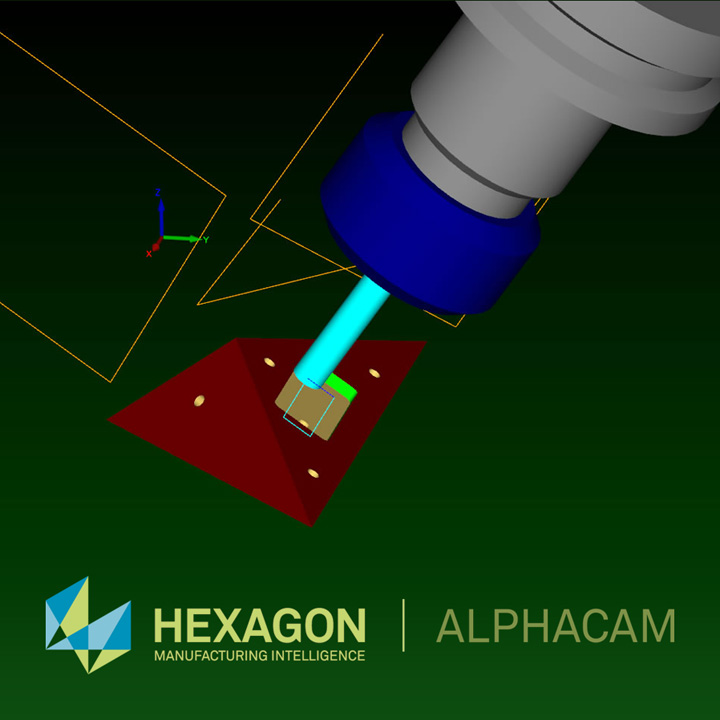
AlphaCAM 2021
AlphaCAM is a professional intelligent CAM software based on Windows. AlphaCAM is the necessary intelligent CAD/CAM software for industrial design. It can help users to quickly calculate multiple programs, greatly improve management and generation efficiency, contains many functions and modules, can perform cavity machining, contour machining, milling and drilling on complex parts, providing easy-to-use and powerful modeling function, which can effectively implement parametric modeling operations.
AlphaCAM Software Modules
• AlphaCAM Router.
• AlphaCAM Milling.
• AlphaCAM Stone.
• AlphaCAM Turning.
• AlphaCAM Art.
• AlphaCAM Wire.
• AlphaCAM For Education.
AlphaCAM CDM is currently the mainstream software in the cabinet door processing industry. Its advantage is that a door type only needs to establish a processing model (tool path) once, and then it can realize automatic typesetting processing of any size without re-drawing. Software, the efficiency has been significantly improved. The template used in this software cannot be created by the general door factory, because the creation of the template belongs to the category of VBA programming, and the door factory does not need to spend time and energy to study this field. to customize the template according to your needs. VBA has flexible programming functions and a high degree of automation, which can basically realize any customized requirements of customers.
ArtCAM
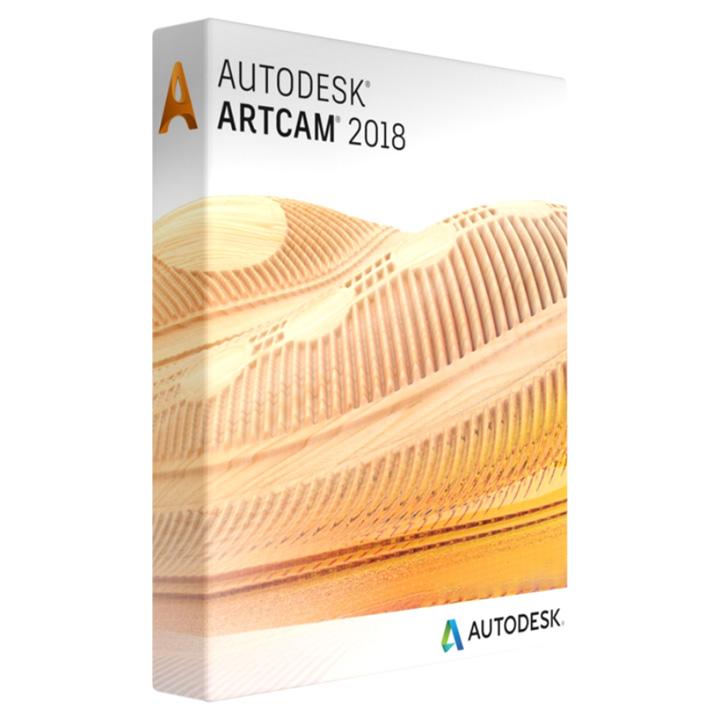
ArtCAM 2018
ArtCAM is a CAM numerical control 3D relief design software produced by the British company Delcam. The powerful 3D relief design function can help users design relief models to their fullest. The unique 3D relief layered design tool, with different dressing lighting effects tools, makes your relief model creation easier and simpler, and improves the user's work efficiency.
The Delcam ArtCAM software series can convert all plane data such as hand-drawn drafts, scanned files, photos, grayscale images, CAD and other files into vivid and delicate 3D relief digital models, and generate codes that can drive the operation of CNC machine tools. ArtCAM includes a wealth of modules that are fully functional, fast, reliable and highly creative. Using the relief model generated by Delcam ArtCAM, more complex relief models can be generated by arbitrary combination, superposition and splicing through Boolean operations such as union, intersection and difference. And can render the designed relief. Users can make real models without spending time and money, and designers can intuitively see the real design results through the screen.
ArtCAM supports Win7/8 and the latest Win10 system, and the full Chinese user interface enables you to carry out 3D relief design and processing more conveniently, quickly and flexibly.
ArtCAM Insignia is a 2D-2.5D engraving CAD/CAM software, mainly used for plane cutting, signage, 3D characters, wave board. It provides very flexible design tools, powerful vector tools and font control to quickly produce vector designs.
ArtCAM Pro can give full play to the user's creativity to design 3D reliefs according to two-dimensional artistic patterns. ArtCAM Pro also produces from the most complex asymmetrical 3D reliefs to the simpler symmetrical 3D reliefs using a range of powerful, easy-to-use, vector-based relief design tools. Toolpath data can be automatically generated from 3D relief models to drive CNC machine tools. ArtCAM Pro is widely used in woodworking, mold, coinage, craft gifts, construction, ceramics, packaging, shoemaking, toys and other industries.
ArtCAM JewelSmith is a software specially designed for 3D jewelry design and processing. ArtCAM JewelSmith includes the full functionality of ArtCAM Pro.
ArtCAM software is available for free trial. The price of the paid version is subject to the Delcam official website.
UG & NX
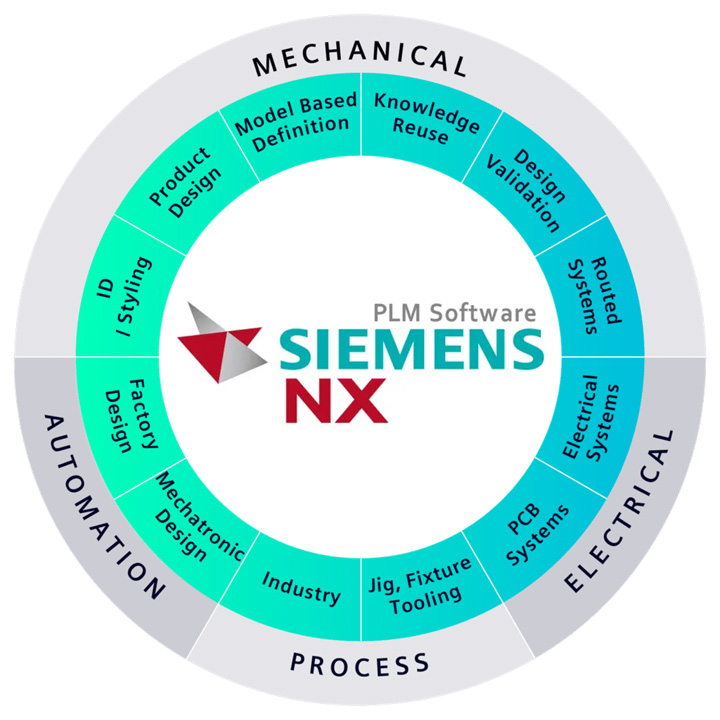
Siemens NX 2022
UG can be called the originator of the CAD/CAM software. It was a software system developed by McDuffy in the 1960s for drawing complex surface parts of aircraft and CNC machining. Although UG's design modeling function is also very strong, it seems to be more popular in CNC CAM programming, and it is also the first CNC programming software I know, especially in the mold industry, it is almost standard software. It is also suitable for beginners to get started, because the relevant tutorial materials are particularly rich and detailed. It is quick to use, has good versatility, and has rich processing strategies. The new version of Siemens NX also has a special impeller programming module. NX is the new name of UG after it was acquired by Siemens. With the strong support of Siemens, I believe that UG will go further in the field of CNC programming and machining.
Siemens NX is more than just a CAM software. It can also be used to set up and control the entire manufacturing cycle of milling machines and lathes. For example, it provides solutions for automotive stamping dies and incorporates many industry best practices for the design, undersizing, validation and documentation of automated electrodes.
And its makers claim that its feature-based machining can drastically reduce programming time. It will do this by automatically identifying and programming machining feature types. In addition to speeding up your workflow, this feature ensures that all parts are machined according to proven best practices in your facility. Since the tool path is associatively linked back to the CAD design, all changes are immediately reflected in the tool path.
Siemens NX's integrated approach to machining and manufacturing requires the physical setup of a virtual simulation process. This allows you to spot physical conflicts such as machine constraints or collisions with fixtures and other components. Analysis tools can also help you understand how well your tool paths fit the original design and spot areas of under- or over-machined machining.
Operating System: Windows, macOS, Linux.
Software Type: Plug-in.
File Formats: 3dxml, 3dm, 3ds, 3mf, amf, dwg, dxf, par, idf, ifc, obj, pdf, sldprt, stp, vrml, igs, ipt, prt, rvt, sldprt, stl, x_b, xgl.
Solid Edge CAM Pro

Solid Edge 2022
Solid Edge CAM Pro is one of the best CAD software for CNC machine and comes with key tools that contribute to perfectionism. The modular configuration of the programming solution provides access to some of the most efficient machine tools to maximize productivity.
This free CAD software offers a wide range of traditional and modern manufacturing techniques such as nesting, CNC machining, cutting, forming, welding, bending, assembly and more.
Solid Edge Applications
Additive Manufacturing, Turning, CNC, Nesting, Milling, NC Simulation, PMI Capabilities and Feature Based Machining.
Solid Edge Features
• An easy-to-use dashboard for better accessibility.
• The intuitive interface makes navigation easy.
• Integrate with third-party tools.
• The PMI (Product Manufacturing Information) feature helps NC programmers design manufacturing plans according to custom specifications.
• Access postprocessor libraries and streamline your production-ready design process.
Solid Edge Price
Solid Edge CAM Pro offers a free demo. In addition, startups with less than three years of operation are eligible for a free CAD software version of Solid Edge CAM Pro.
BobCAD-CAM
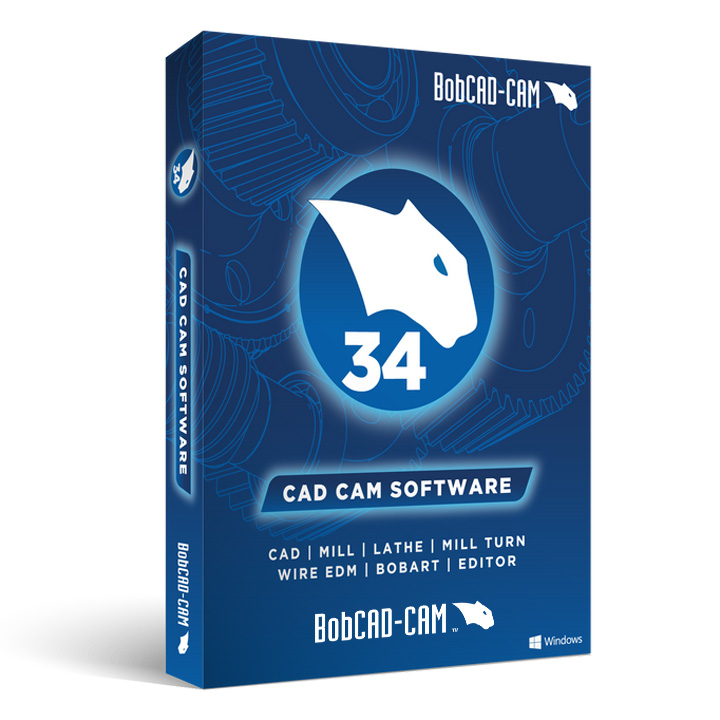
BobCAD-CAM V34
BobCAD-CAM was created in the 1980s to bring CAM software to the burgeoning personal computer market, and until now, CAD and CAM software has been widely used in small workshops where the price of an industrial solution could not be afforded. Currently, the program is accessible in two versions: a comprehensive CAD software that includes the full CAM feature set, and then there is the CAM plug-in for SolidWorks, which allows you to create tool paths in the same program you design your part.
This CAM software for SolidWorks contains several modules. Simultaneous 5-axis CNC milling allows you to produce the most complex shapes. The Lathe Module can quickly create efficient tool paths for all roughing, finishing, threading and grooving operations. Use the wire cutting EDM module to create wires. Using nesting tools can increase turnaround time and save on material costs.
The BobArt tool converts raster images into paths, which can then be milled onto work pieces to instantly create stunning artwork. Simulate machine operations beforehand and save money on doctor blades. In short, BobCAD-CAM can meet almost any requirement you can ask from CAM software.
Operating System: Windows.
Software Type: Standalone Program/Plugin.
File Formats: dxf, dwg, iges, igs, step, stp, acis, sat, x_t, x_b, cad, 3dm, sldprt, stl, prt.
AutoCAD

AutoCAD 2022
AutoCAD is an interactive drawing software developed by Autodesk in the United States. It is a system tool for 2D and 3D design and drawing. Users can use it to create, browse, manage, print, output, share and accurately reuse information-rich files. Design graphics. AutoCAD is currently the most widely used CAD software in the world, and its market share ranks first in the world.
AutoCAD is one of the oldest and best architectural CAD/CAM software. In addition to 2D drawing, the tool also has 3D parametric modeling capabilities. 3D models you design on AutoCAD can easily be converted to STL files for 3D printing.
AutoCAD software brings industry-specific tools and facilitates improved workflows across multiple platforms, including web, desktop, and mobile. First, they offer a 30-day free trial.
AutoCAD Applications
2D drafting, 3D parametric modeling, technically accurate symmetry.
AutoCAD Features
• Simple user interface makes the tool easier to operate.
• Extensive mapping tools ensure better design control.
• State-of-the-art design tools for a great deal of detail.
• Brainstorm and generate new designs using existing data.
• Visualization tools provide a comprehensive view of possible finished products.
AutoCAD Price
AutoCAD offers a 30-day free trial. You can also use the free educational version with limited functionality on the official website.
ScultpGL
ScultpGL is one of the best free web-based CAM software for 3D sculpting, helping designers generate geometry and modify it instantly.
This special CAD/CAM software enables you to paint, texture and sculpt in multi-resolution. Its five-axis milling with a set of multi-strategy machining enables designers to machine various parts on the surface of the 3D model.
SculptGL Applications
3D modeling, dynamic topology, multi-resolution sculpting and voxel remeshing.
SculptGL Features
• The intuitive user interface is comfortable for beginners.
• Standard 3D sculpting tools help enhance their geometric drawing process.
• Extensive painting, brushing and texturing tools to add edges to your designs.
• Multi-dimensional modeling tools, comprehensive design.
• Fast rendering ensures rapid deployment of production-ready designs.
• Web-based deployment helps you store all your data in the cloud.
SculptGL Price
SculptGL is available as a free download online and is compatible with Windows 7, 8 and 10.
K-3D
K-3D is considered one of the most flexible free architectural CAD software. Using this tool, you can scale up your 3D modeling efforts and deploy multiple animation capabilities to add an edge to your design process.
K-3D software is great for beginners. If something goes wrong, you can take advantage of the app's advanced undo/redo system to revise your design.
K-3D's parametric workflow is user-friendly and features stunning visualizations to ensure complete control over your design process.
K-3D Applications
3D sculpting, painting, mesh shading.
K-3D Features
• Responsive sculpting interface makes the process user friendly.
• Automatic symmetry tools ensure your designs are never asymmetrical.
• Supports import and export of 3D files in various formats.
• You can add multiple vertices to manipulate your painting and give it a visual edge.
K-3D Pricing
K-3D is a free and open source CAD CAM software that follows the free model within the free model. K-3D users are free to copy, change, run and improve the source code.
Antimony
Antimony is one of the best free CAD software, known for its 3D parametric capabilities. The tool's intuitive workflow makes it ideal for beginners.
When working on 3D modeling projects, this CAD solution offers extensive accessibility and excellent navigation, enabling new users to understand the program's capabilities without difficulty.
Antimony Applications
Build models with nodes, solid modeling, 2D and 3D modeling, modeling with Boolean operations.
Antimony Features
• The geometry engine is great for those who want to do CSG.
• Standard shape library.
• Functional representation suitable for solid modeling.
• Best for Boolean operations.
• Low threshold.
• Create complex 3D models for free.
• Information flow tracking framework.
Antimony Price
Antimony is a free and open source 3D CAD software.
Smoothie 3D
Smoothie 3D is another best free CAM software program that enables users to create 3D models efficiently. You can use primitive shapes to generate complex 3D designs.
One of the main features of this application is that you can use 2D images to generate 3D models and then 3D print your designs to bring them to life.
Smoothie 3D Applications
3D modeling, Photo-to-3D modeling, 3D printing, augmented reality modeling.
Smoothie 3D Features
• Apple Pencil support ensures an efficient drawing process.
• Augmented reality models can be generated.
• Smart texture mapping for more control.
• Stokes draws smooth shapes.
• Scaling shapes just got easier.
Smoothie 3D Price
Smoothie 3D is completely free CAD software at no additional cost.
DraftSight
DraftSight is a free CAD software best suited for 2D drafting and CAD applications. Given its intuitive user interface, this particular CAD tool is perfect for beginners.
Its comprehensive documentation and webinars help new users acquire the proper skills needed to operate the software. In terms of usability of the tool, the barriers to entry are very low. This free CAM tool is available for Windows and Mac operating systems.
DraftSight Applications
Automatically format, compare previews, create 2D sketches, create and modify 2D and 3D files.
DraftSight Features
• Customizable and user-friendly interface makes it easier for beginners.
• Easy transition from other CAD applications in terms of familiarity.
• Extensive licensing options; great for beginners.
• Be prepared to use old data and drawings.
• Easy transition from 2D drafting to 3D modeling and vice versa.
• Multiple design templates enable you to design to your liking.
DraftSight CAD Pricing
DraftSight offers a 30-day free trial, after which you will be billed.
CATIA
CATIA was developed by Dassault Systèmes for industrial design and mechanical engineering. Specifically, it is designed and created for automobiles, shipbuilding, industrial equipment and construction. As such, it is a high-performance design platform, the same as another software on this list: Siemens NX. This multi-platform application covers all major areas of extremely advanced manufacturing: 3D CAD software, computer-aided engineering (CAE) software suites, and highly advanced CAM software.
Similar to its competitor Siemens NX, CATIA supports programming of highly complex milling, turning and lathe trajectories. CATIA's built-in CAM processor ensures a high degree of associativity between CAD designs and toolpaths. This means you can make changes at any time without having to manually update the toolpath.
CATIA's comprehensive CAD/CAM software supports high-speed machining operations such as concentric roughing, Z-level milling, helical milling and 5-axis side profiling, helping to reduce production time. The simulation window allows the user to view programmed toolpaths and obtain effective collision-free trajectories. If you are studying industrial manufacturing processes, then CATIA is worth your choice.
Operating System: Windows.
Software Type: Built-in.
File Formats: 3dxml, catpart, igs, pdf, stp, STL, vrml.
CAMWorks
CAMWorks is the core of 3DS' own SolidWorks CAM module. It works with both SolidWorks and Solid Edge and utilizes the same geometry to generate tool paths (ie this ensures that you are machining the same part as you modeled). Another advantage of integrating CAM software is that any changes to the design are automatically translated into tool paths, saving the time and money required for reprogramming.
Operating System: Windows.
Software Type: Plug-in.
File Formats: sab, sat, dwg, dxf, dwf, ipt, iam, idw, model, exp, catpart, catproduct, ai, eps, ad_part, ad_smp, igs, ckd, x_t, x_b, prt, asm, 3dm, par , psm, sldprt, sldasm, stp, step, stl, vda.
HSM / HSM Works
HSM is a CAM software plug-in that can be integrated into Inventor and SolidWorks. Hence, the latter version is called "HSM Works". To increase the utility of the program, it also supports the AnyCAD standard - which means you can import drawings from many third-party software solutions and maintain the associativity between the original and the copy. This feature makes HSM a powerful CAM software because it allows you to make changes to the original file for immediate transfer to the tool path.
Users can program a large number of tools with this CAM software, including machining, milling, turning, water jet, plasma and laser cutting. The HSM supports simultaneous machining of up to 5 axes, making the CAM software ideal for a variety of applications. 5-axis machining enables the creation of tool paths for complex parts that require multi-axis contouring and 3D tool path tilting, such as turbine blades and casting molds. The HSM is also equipped with Autodesk's own advanced roughing strategy, Adaptive Cleanup, to help reduce man-hours.
Powerful and comprehensive tool path simulation capabilities allow users to see if there are problems in the process before transferring the code to the machine. This means you can radically reduce scrap parts, saving you time and money. This CAM software also provides an extensive library of post-processing programs for the most popular machines.
Operating System: Windows.
Software Type: Plug-in.
File Formats: catpart, catproduct, prt, sldprt, sldasm, stp, step, stl.
hyperMill
You can choose from seven different hyperMill modules to suit each of your CAM needs. In addition, the program is available both as a standalone program and as a plug-in for hyperCAD-S, Autodesk Inventor and SolidWorks. hyperMill is as capable of simple 2D machining as complex milling, turning and high-speed multi-axis machining operations. Specialized packages for specialized applications, such as programming blades, tubes or tire molds, can be purchased separately. Using hyperMill's feature recognition and feature handling can significantly reduce programming time, automatically programming pockets and holes. Many users prefer this CAM software for its ability to program complex features with deep cavities, high steep walls and undercuts, such as the air inlet machining option - machining at the corners of internal grooves.
hyperMill includes a powerful simulation software that provides an accurate overview of the generated milling paths for inspection. It provides a fast and reliable way to ensure that the required machining jobs are handled in the planned machine.
Operating System: Windows.
Software Type: Standalone Program/Plugin.
File Formats: 3dxml, 3dm, 3ds, 3mf, amf, dwg, dxf, idf, ifc, obj, pdf, sldprt, stp, STL, vrml.
SolidCAM
SolidCAM is a CAM software that integrates directly into SolidWorks and Inventor. Not only does this mean you can program tool paths from the CAD software you know and love, but it also has the advantage that all tool paths remain relevant to the original CAD design. In other words, any changes made to the CAD file are immediately reflected in the updated tool path, saving you time and money.
Take the guesswork out of milling, turning and other processes with patented technology wizards. The wizard allows you to automatically fine-tune the optimized feed, speed, depth of cut and width. In addition, the CAM software can automatically recognize the different geometric features of your design and assign tool paths accordingly. Thus, this approach eliminates the need for time-consuming manual geometry definition.
Tool paths created with this CAM software rely on an advanced patented deforming helix that gradually conforms to the geometry of the feature being machined, rather than the old-school simple helical tool paths. This can increase the time the tool actually works, thereby increasing the productivity of the CNC machine.
Operating System: Windows.
Software Type: Standalone Program/Plugin.
File Formats: 3dxml, 3dm, 3ds, 3mf, amf, dwg, dxf, par, idf, ifc, obj, pdf, sldprt, stp, vrml, igs, ipt, prt, rvt, sldprt, stl, x_b, xgl.
SprutCAM
SprutCAM is a standalone program that provides plugins and toolbars for many popular CAD solutions such as AutoCAD, Inventor, Onshore, Rhinoceros and SolidWorks.
It supports a variety of tools such as multi-axis milling, lathes, turn-mills, EDM machines and machining centers with digital control. Program multitasking lathes to machine multiple parts simultaneously with multiple tools. So this CAM software is perfect for any application you can think of. Post-processor mode allows you to choose from a variety of options to suit most modern machines. Machining simulation mode simulates how a part is machined, allowing you to check the quality of the work piece and change the tool path accordingly.
SprutCAM even provides support for programming industrial robots. With this CAM software, you can create complex collision-free 3D movements in native 6-axis or more axis code. This option also includes all the tools mentioned earlier. In addition, SprutCAM can simulate material processing and all robot movements in advance to prevent collisions with your other equipment.
Operating System: Windows.
Software Type: Standalone Program/Plugin.
File Formats: iges, dxf, stl, vrml, step, sldasm, sldprt, asm, par, psm, pwd.
Things To Consider
Maybe you will say that after reading the introduction, it is more difficult to start, so I will summarize and give you some reference suggestions here.
If you are an amateur.
As a hobbyist, it is recommended that the entry is simple and the operation interface is friendly. You can choose 1 or 2 software from CAD and CAM for daily use. For example, for 3D modeling, you can choose SolidWorks or Fusion 360. For CAM, if you choose SolidWorks as the CAD software, then choose SolidWorks' CAM gold certified plug-in CAMWorks or SolidCAM. If you choose Fusion360, in fact, Fusion 360 comes with a CAM plug-in, which is fully capable of making ordinary molds or parts.
If you are a professional.
If you are engaged in the recommended modeling in the field of machining, use UG or NX modeling, and then use MasterCAM or CIMTRON to create the tool path, and choose one of the modeling and programming to learn the basics.
If you are an expert.
If you want to improve the computational efficiency of the toolpath, you can choose PowerMill, or if you want to improve the reliability of the toolpath, you can consider using AlphaCAM.
Well, the above is what I have shared with you. I hope that after reading it, you can quickly find the CAD/CAM software that is suitable for you and learn and practice. I believe everyone can control them.





