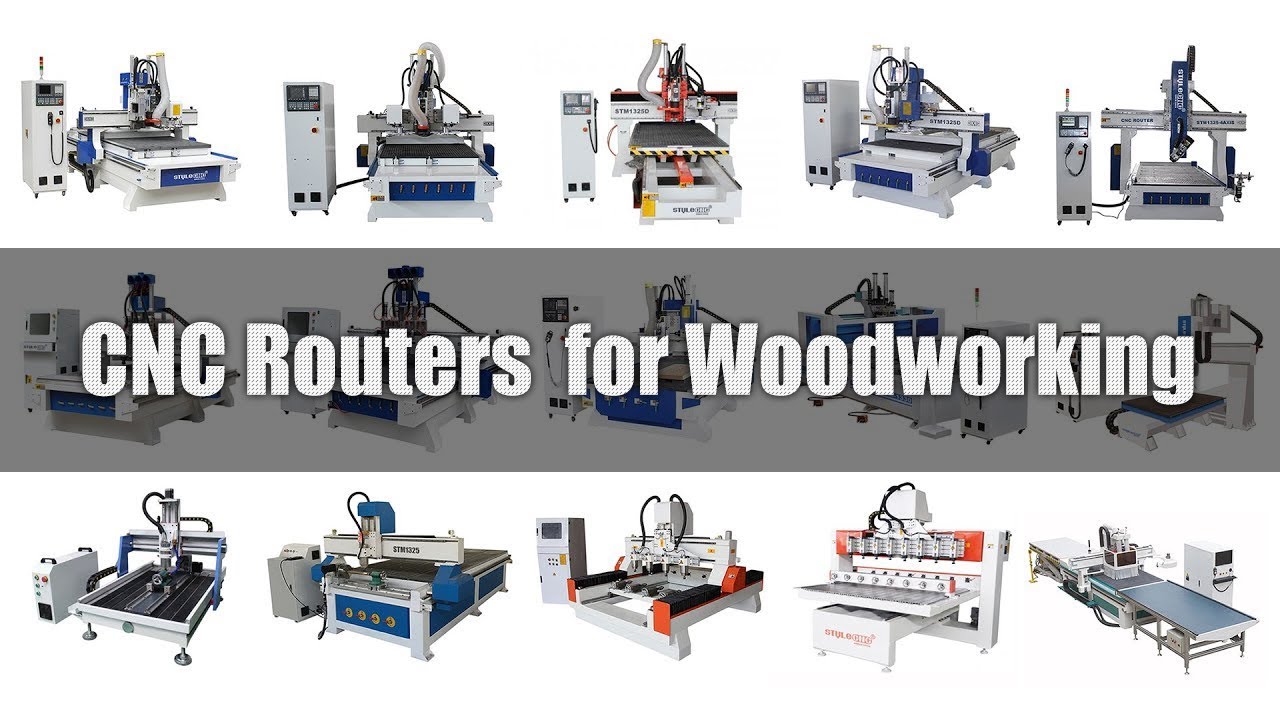There are so many types of CNC router machines in CNC industry, then how can we buy a right machine for our work? This article will provide a brief introduction according to different industries and works, which will help you to make a decision.
What Is A CNC Router Machine And How Does It Work?
Computer Numerical Control (CNC) has been incorporated into a variety of new technologies and machinery. One popular machine used in this form of machining is known as a CNC router.
A CNC router is a CNC machine tool that is very similar to the commonly used handheld router that is utilized for cutting various materials. It can aid in the cutting of materials like wood, aluminum, stone, composites, plastic, and foam.
A CNC router kit is similar to a CNC milling machine. It comes with the ability to use computer numerical control to route tool paths that enable the machine to function. CNC routers reduce waste and increase productivity, producing various items in a much shorter amount of time than using other machines.
Time + Money = CNC Machine
First, Clarify Your Specific Work, Choose The Right CNC Router Kit.
Do not mistakenly think that to buy one set machine can do all the work, STYLECNC divides CNC router machines into various models according to different works.
Type 1. Small CNC Routers
If your work is mainly in small business, home shop and hobbyists, then you need high accurancy for your work. So the machine you need is small CNC router with ball screw transmission. For this type of machine, we have some models:

Type 2. Standard CNC Routers
If you work is for some wooden door, furniture and decoration, wooden crafts making, wood carving, archaized furniture and other industries, then you can choose the most common CNC router kits as follows:

Type 3. ATC CNC Routers
If your work is a little complex for different designs, such as for carving and cutting wooden doors, cabinet doors, wooden furniture, wood tables, etc. Then you need to choose ATC CNC machines with automatic tool changer as follows:
STM1325C

Type 4. Nesting CNC Router Machines
If your work is for manufacturing panel furnitures, official furnitures, wooden doors, cabinets, plates, tables, chairs. Then the CNC nesting machines are more suitable for you:


Type 5. 4 Axis And 5 Axis CNC Router Machines
If your work is various large metalloid moulds, then maybe you will need a 4 axis or 5 axis CNC machine.

Type 6. Stone CNC Router Machines
If your materials are stone, marble, granite, etc, then stone CNC machine is more suitable for you:


Therefore, before you purchase a CNC router machine, you must fully explain to our sales staff what you need to do, including the size and material of the workpiece. Then we can recommend you a right machine.
Second, Understand CNC Router Machine.
For all manufacturer, The internal structure of the CNC machine produced is basically the same, but the quality of different supplier is different. Because their production technology, professionalism of engineers are all different. At this time, you are required to have a pair of "Piercing eye" to see clearly the quality of the materials used in the CNC machine and the advantages and disadvantages of the accessories used. However, most customers do not understand this, and even if they saw the machine on the spot, they would not be able to distinguish it. Then now you can ask suppliers to send you some parts pictures, to check if they adopt original parts.
Third, Delivery And Training.
After get the machine, it’s generally by the technicians come to inspect the machine. After connect with electric, carefully inspect whether the appearance is damaged and whether the impact is caused by the impact during transportation. If it’s intact, then check the accessories together with machine according to the user manaul. Then install machine machine by the technicians (including hardware installation, removal of fixtures, placement of the machine platform, connection of various power cables, software installation, configuration of the computer, installation of optional engraving software). After the installation is completed, then do a design or use the design we offer customer to do a test. If the test is completed correctly, then you can use it for work. The customer's engineer should be proficient in the basics of computer operations. In the training process, they should be proficient in mastering different routing speeds for different types of work materials and using different tools. This often requires the accumulation of experience, this is great benefit for extending the machine and tool lifetime.
Finally, User Guide.
I. Working Environment.
As a high-tech electromechanical integration equipment, CNC router machine has certain requirements for the working environment.
1. Avoid strong electrical, magnetic and other serious impact on the machine signal transmission equipment.
2. Use a three-core power supply to ensure a good grounding of the machine and reduce interference.
3. The voltage requirement is stable and large fluctuations are avoided. It is best to use a voltage regulator.
4. The machine must not work long hours in strong acid and alkali environments.
II. Maintenance.
The CNC machine is mostly used in the processing business. The powders and dust generated during processing are more. During use, care should be taken to maintain the cleanliness and lubrication of the screw rods, polished rods, etc., and to clean the dust in a timely manner and add fuel to the transmission components, the operator must clean, refuel, and remove the plug.
III. Troubleshooting.
8 most common faults and solutions of CNC machines
1. What to do if the engraving lines are wider
1.1. Whether the focal length is adjusted properly.
1.2. The regulation current is too large.
2. Beep beeping or always good or bad limit switch when starting reset.
2.1. The ejector rod of the machine cannot reach the limit switch, just correct it.
2.2. The contact of the drive line is not good, try to fix the drive line firmly.
2.3. The limit switch wire is not connected properly, just connect the wire properly.
2.4. The limit switch is broken, just replace it.
3. Can not engrave at the origin
3.1. Whether the layout size of the file matches the machine.
3.2. Check whether there is an offset (OFFSET) and whether the layout setting is correct
4. The spindle motor suddenly stops or rotates slowly during the working process of the engraving machine.
4.1. If the working voltage of the machine is unstable or overloaded, just add a voltage stabilizer.
4.2. Check whether the middle wire is well connected, and whether the wire ends are unsoldered.
5. When setting the origin, sometimes the offset distance to the front or right is uncertain.
5.1. The limit switch is out of order. The limit switch has been closed and then bounced when the system returns to the system origin. Just change the limit switch.
5.2. The drive line is loose. Try to fix it tightly.
6. When the reset is started, the positions of the X-axis, Y-axis, and Z-axis can be indefinite.
6.1. The limit switch is broken (the limit switch is always closed), just replace it.
6.2. The drive line is broken (X-axis 14-pin and 15-pin short-circuit, Y-axis 13-pin and 15-pin short-circuit, Z-axis 31-pin and 15-pin short-circuit), just change the drive line or separate the short circuit.
6.3. If the driver board is broken, just replace the driver board.
7. One axis or three axes do not move or move abnormally.
7.1. The control card is loose or faulty.
7.2. Drive failure.
7.3. The stepper motor is faulty.
7.4. The coupling is broken or loose.
7.5. The screw rod is broken or the screw nut is faulty.
7.6. The slider of the corresponding axis is malfunctioning.
7.7. The subdivision number, current, and setting of the driver are different from those set in the software.
8. The Z axis is out of control.
8.1. The control card is loose or faulty.
8.2. Electrostatic interference.
8.3. The z-axis motor cable is faulty.
8.4. The file path is wrong.
8.5. Inverter interference.
8.6. There is a problem or virus in the computer system.
8.7. Operation error.