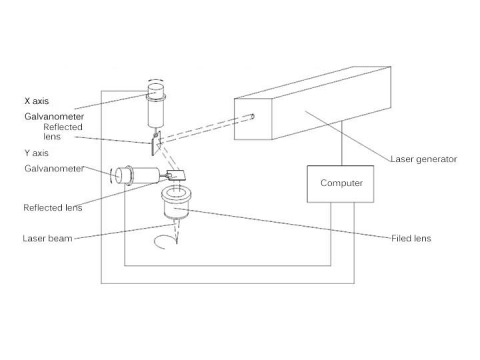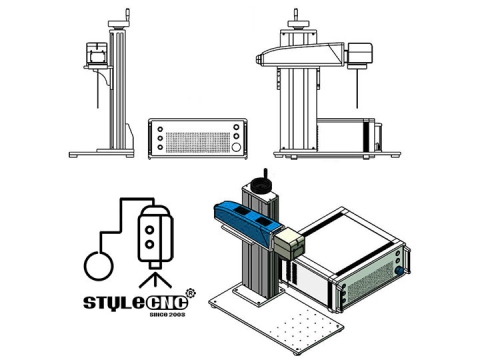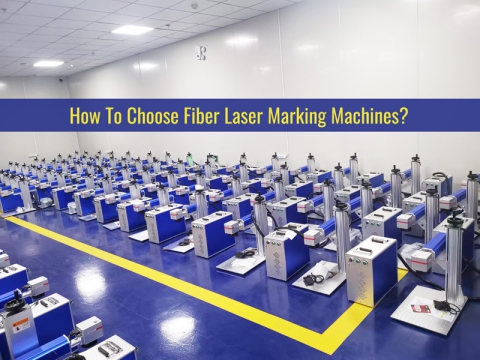Fiber Laser Marking Machine Daily Maintenance:

1. When the fiber laser marking machine is not working, cut off the power of the laser marking machine and the computer, close the field lens cap to prevent dust from contaminating the optical lens.
2. The circuit of the machine is in a high voltage state when it is working. For non-professionals, do not perform maintenance when the machine is turned on to avoid electric shock.
3. Turn off the power immediately if any fault occurs in this machine.
4. If the device is used for a long time, the dust in the air will be absorbed on the lower surface of the focusing lens. The lighter will reduce the power of the laser and affect the marking effect; the heavy one will cause the optical lens to overheat and cause it to burst. When the marking effect is not good, carefully check the surface of the focusing lens for contamination.
5. If the surface of the focusing lens is contaminated, remove the focusing lens and clean its lower surface.
6. Take special care when removing the focusing lens, be careful not to damage or drop it, and do not touch the focusing lens surface with your hand or other objects.
7. The cleaning method is to mix anhydrous ethanol (analytical grade) with ether (analytical grade) in a ratio of 3:1, and infiltrate the mixture with a long-fiber cotton swab or lens paper, and gently scrub the lower surface of the focusing lens. On one side, the cotton swab or lens paper must be replaced once.
8. In the working process of the marking machine, do not move the laser marking machine to avoid damaging the machine.
9. Do not cover the stacker or put other items on the fiber laser marking machine, so as not to affect the heat dissipation effect of the machine.
CAUTION
1. Laser marking machine light pen in operation, do not touch the beam.
2. Fiber laser source is the core of a laser marking machine, we must move carefully to avoid improper mobile crusher.
3. In operation, once found fault, to be stopped immediately in order to avoid casualties.
4. Laser marking machine can not be started at the wrong time of the water cycle.
5. When ready to turn off the marking, shall set about current 5A.
6. Work among the working area should be higher than the operating format.
7. Keeping the exterior surfaces clean and tidy.
8. To maintain the internal fiber laser marking machine circulating water clean, clean the water tank regularly and exchange of clean deionized water.
For different type fiber laser marking machine, welcome to click our product here:
 |  |  |  |
| Standard fiber laser marking machine | 3D fiber laser marking machine | Flying fiber laser marking machine | Portable fiber laser marking machine |