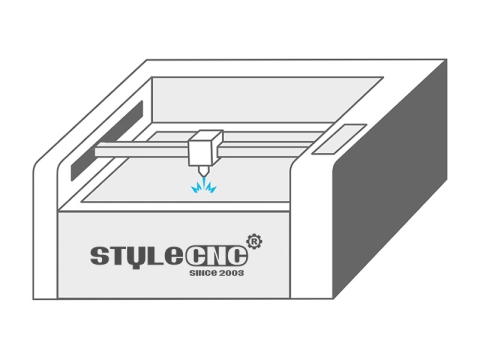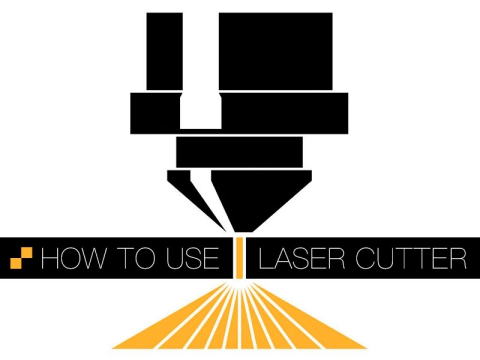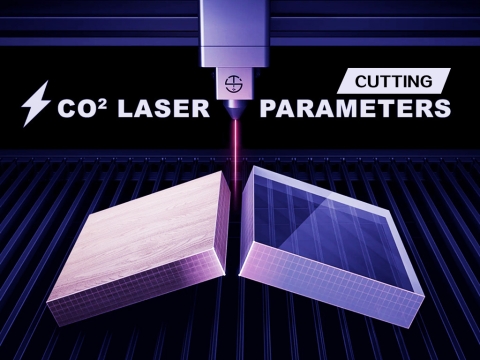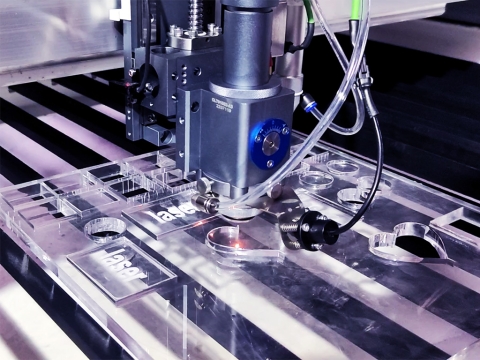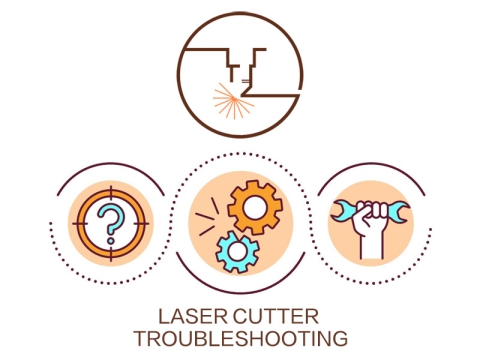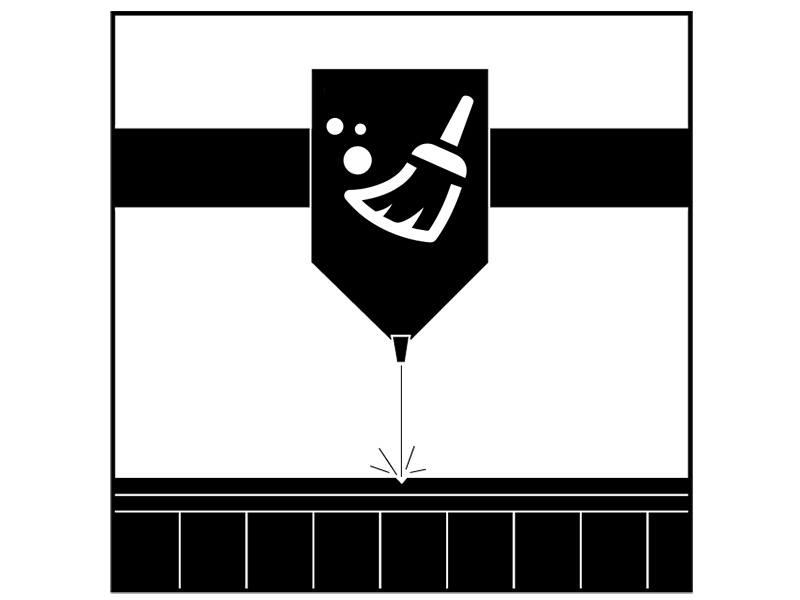
A laser cutter always makes a lot of dust inside and outside when cutting. In order to ensure that the laser has been in normal working condition, after a week of continuous operation or when it is stopped for a period of time, the components in the optical path such as the laser lens should be checked before starting the machine. Make sure that there are no abnormal phenomena such as dust pollution and mildew in each optical component. If the above abnormal phenomenon occurs, it should be cleaned and cleaned in time to ensure that the optical components will not be damaged under strong laser irradiation. Therefore, when using a fiber laser cutting machine to cut metal, or a CO2 laser cutter to cut wood, MDF, plywood, plastic, and acrylic, it is also necessary to do its cleaning work well to prolong its service life.
Laser Lens Cleaning
There are many types of lenses for laser cutters, such as focusing lenses, protective lenses, etc. But optical lenses in laser systems are consumable. In order to prolong the service life of the laser cutting machine as much as possible and reduce the cost of use, the lens must be cleaned in strict accordance with this specification. During the replacement process, attention should be paid to the placement, testing and installation of optical lenses to avoid damage and contamination of the lenses.
5 Precautions for Cleaning Laser Lenses
1. Be sure to wear finger cots or rubber gloves to install the lenses.
2. Sharp instruments are prohibited to avoid scratching the lens surface.
3. When taking the lens, take the edge of the lens to avoid contact with the film. The environment for testing and cleaning the lens must be dry and clean.
4. The workbench must maintain several layers of clean tissue and several clean lenses.
5. Do not speak over the lens and keep potential contaminants (such as food, beverages, etc.) away from the work environment.
4 Steps to Clean the Laser Lens
1. Blow off the floating material on the surface of the original part with a blower.
2. Lenses are gently cleaned with analytical grade acetone. Cleaning should be done at one time to avoid wavy tendons.
3. If acetone doesn't remove all dirt, wash with acid vinegar.
4. When contamination and lens damage cannot be removed and removed, the only way to restore good performance is to replace the lens.
When using the machine, the lens should be cleaned and operated correctly, so that its life and performance will undoubtedly be significantly improved. This is also one of the ways we ensure the life and stability of the laser cutter. More prevention and maintenance can make The laser cutter works longer, has higher stability, and brings more benefits to users.
Bed Frame Cleaning
I believe everyone has encountered this problem. If the bed frame of the laser cutting machine is not cleaned for a long time, the slag of the previously processed workpiece will adhere to the bed, which will affect the working efficiency of the machine in the long run. Therefore, it is necessary to clean the bed frame regularly.
Water Chiller Cleaning
Make sure that the laser tube is filled with circulating water before the machine works. Clean the water chiller once a week and replace the circulating water. The water quality and temperature of the circulating water directly affect the service life of the laser tube. It is recommended to use pure water and control it below 35°C. If it exceeds 35°C, the circulating water needs to be replaced, or ice cubes are added to the water to reduce the water temperature.
Steps to Clean the Chiller
First turn off the power, unplug the water inlet pipe, let the water in the laser tube automatically flow into the chiller, open it, take out the water pump, and remove the dirt on the water pump. Clean the water chiller, replace the circulating water, put the water pump back into the water chiller, insert the water pipe connecting the water pump into the water inlet, and arrange the joints. Power on the water pump alone and run it for 2-3 minutes (to fill the laser tube with circulating water).
Exhaust Fan Cleaning
Long-term use of the exhaust fan will cause a large amount of solid dust to accumulate in the fan, which will make the fan generate a lot of noise, and is not conducive to exhaust and deodorization. When the suction of the fan is insufficient and the smoke exhaust is not smooth, first turn off the power, remove the air inlet and outlet ducts on the fan, remove the dust inside, then turn the fan upside down, pull out the blades inside until it is clean, and then install the fan. The cleaning of the fan has a great influence on the service life of the laser cutting machine and should be taken seriously.
Guide Rail Cleaning
As one of the core components of the equipment, the guide rail and the linear axis play a guiding and supporting role. In order to ensure the high processing accuracy of the laser cutting system, its guide rails and straight lines are required to have high guiding accuracy and good motion stability. During the operation of the equipment, a large amount of corrosive dust and smoke will be generated during the processing of the workpiece, and these smoke and dust will be deposited on the surface of the guide rail and linear axis for a long time, which has a great impact on the processing accuracy of the equipment, and will Corrosion spots are formed on the surface of the linear shaft of the guide rail, which shortens the service life of the equipment. In order to make the machine work normally and stably and ensure the processing quality of the product, it is necessary to do a good job in the daily maintenance of the guide rail and linear axis.
Note: To clean the guide rail, please prepare: dry cotton fabric, lubricating oil.
The guide rails of the laser cutting machine are divided into linear guides and roller guides. Generally, linear guides are used in the X direction and roller guides are used in the Y direction.
Linear Guide Rail Cleaning
First move the laser head to the far right (or left), find the linear guide as shown above, wipe it with a dry cotton cloth until it is bright and dust-free, add a little lubricating oil (you can use sewing oil, do not use oil), slowly push the laser head left and right several times to distribute the lubricating oil evenly.
Roller Guide Rail Cleaning
Move the beam to the inside, open the end caps on both sides of the machine, find the guide rails as shown above, wipe the areas where the guide rails on both sides are in contact with the rollers with a dry cotton cloth, and then move the beam to clean the rest.
Care & Maintenance
Laser cutting machine is a precision equipment, which needs maintenance for a long lifespan.
The Daily Maintenance
1. Check if the laser cutter can be hurt, the instrument guidance can be normal.
2. Check if the guide light can be different.
3. Check the nozzle to ensure that the nozzle is not damaged and stick to metal slag.
4. Check if the sensor is normal.
5. Check the lens for dirt, clean or change it in time.
6. Clean the adapter shaft of the replacement workbench and keep it clean.
7. Check the cold water temperature, according to the prior environment adjustment.
8. After the end of the day, clean the laser cutter and rectify the surrounding environment.
The Weekly Maintenance
1. Check for contamination, corrosion and leakage on the laser.
2. Clean the air shrinkage machine gas filter.
3. Clean the replacement workbench coupling.
4. Check the dust removal condition by sensory inspection, check the condition of the gas pressure reducing valve of the dust removal system, and pour the dust collecting bucket.
5. Clean the replacement table rail and add calcium-based smooth grease.
6. Clean the transmission track (bottom) and dump the slag trolley.
7. Check if the gas pressure is different.
8. Check the filter element of the filter system and empty the oil and water separator of the shrinkage gas.
9. Clean the chain of the safety door, slide rails.
10. Clean the dust on the chiller heat sink.
The Monthly Maintenance
1. Check for the presence of various warning signs.
2. Check the shutter for the absorption of the safety switch.
3. Check the position of the vacuum pump oil, color and other conditions.
4. Check the water level of the chiller and check the water deionization system.
5. Check if the light path can be cleaned and the sealing cover can be secure.
6. Test whether the alarm can be alarmed when the stationary axis reaches the limit.
7. Clean the guide rail (slider) of the machine tool, gears, racks, screw rods, etc., and add calcium-based smooth grease. The rack is cleaned and cleaned with a cleaning agent and then filled with calcium-based smooth grease.
8. Check that the start and closing of the exhaust pipe are normal during the work.
9. Clean the chain and check its tension.
Every 1000 Hours Maintenance
1. Clean the input water filter element.
2. Check all dust covers and remove dirt.
3. Check the loss of the dust filter and the inner cavity.
4. Change the filter element of the gas cabinet and change the delicate filter element (if necessary).
Every 2,000 Hours Maintenance
1. The overall maintenance of the laser, change the vacuum pump oil, if the laser is equipped with an oil turbine, change the turbine oil.
2. Change the circulating water of the chiller.
Care and Maintenance Works Based on Actual Situation
1. Check the external light path and adjust if necessary.
2. Check the status of the stationary axis and remove dust.
3. Clean the rails and spray the cover grease. It has gained more and more common use.
Tightening of Screws and Couplings
After the motion system works for a period of time, the screws and couplings at the motion joints will be loose, which will affect the stability of the mechanical movement. Therefore, during the operation of the machine, it is necessary to observe whether there is abnormal noise or abnormal phenomenon in the transmission parts, and find problems in time. Sturdy and maintained. At the same time, the machine should tighten the screws one by one with a tool over a period of time. The first firming should be about a month after the device is used.
Inspection of Light Path
The optical path system of the laser cutter is completed by the reflection of the mirror and the focusing of the focusing mirror. There is no offset problem of the focusing mirror in the optical path, but the three mirrors are fixed by the mechanical part, and the possibility of offset is relatively high. Large, although there is usually no offset, it is recommended that the user must check whether the optical path is normal before each work.
The above is the cleaning & maintenance method for the accessories and parts of the laser cutting machine that I have summarized. I hope everyone will be diligent to ensure that the equipment can operate normally.