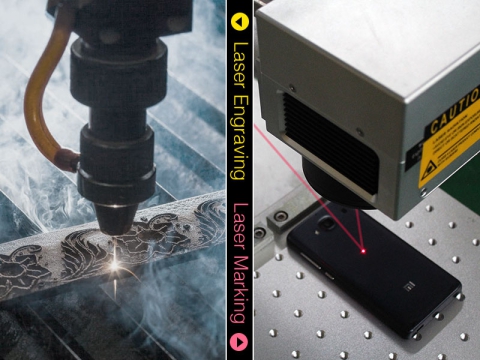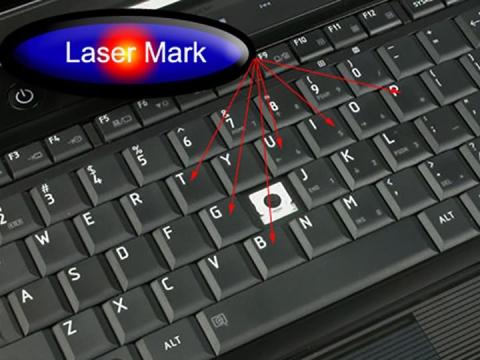With the emergence of smart phones and wearable electronic devices, the requirements of intelligence, thinness, and miniaturization have become mainstream, and manufacturers have become more and more strict with the production requirements of PCB circuit boards in these electronic products. In order to better achieve product quality information control, information traceability systems such as etching characters, barcodes, and QR codes on PCB boards have emerged as the times require.
What is a PCB?
PCB is an acronym for Printed Circuit Board, which is an electrical connection carrier for electronic components and electronic components.
PCBs are increasingly used in mobile phones, computers, electronic equipment, automobiles, and aviation. The traditional processing mode often affects the performance of the PCB to varying degrees, or generates stress, dust and other harmful tiny particles during processing or causes static electricity to affect the performance of the printed circuit board. In contrast, because of its non-contact processing method, laser PCB etching does not generate harmful tiny particles and static electricity, so it stands out among many processing modes of PCB boards, and is increasingly favored by major PCB manufacturers.
What is Laser Marking Machine?
Laser marking has become an important processing method in modern manufacturing, especially in the fields of precision machining and micromachining. Laser marking is a etching method that uses a high-energy-density laser to irradiate a certain part of the workpiece to vaporize or change the color of the surface material, thereby leaving a permanent mark.
Laser marking machine can etch various characters, symbols and patterns, and the character size can be from millimeters to micrometers, which has special significance for the anti-counterfeiting of products. The focused ultra-fine laser light speed is like a tool, which can remove the material on the surface of the object point by point. Its advanced nature is that the etching process is non-contact processing, which does not produce mechanical extrusion or mechanical stress, so it will not damage the processed items. In addition, because the laser focused size is small, the heat-affected area is small, and the processing is fine, some processes that cannot be achieved by conventional methods can be completed.
Traditional laser PCB marking machines generally do not have the function of detecting the position of the workpiece, and use fixtures to achieve positioning, that is, manual intervention and positioning. However, it is very difficult to achieve precise positioning when etching fine or extremely small processing objects, and it is difficult to pick and place the processing objects. In addition to human factors, it is difficult to ensure the accuracy and consistency of the engraving position in actual operation. sex. The positioning of the product processing by the accuracy of the fixture will directly affect the etching position accuracy of the parts, and the coordinate position of each processing object is unique. At the same time, the etching effect of processing objects below the millimeter level cannot be distinguished by the naked eye, and an independent detection system is required to detect, and manual intervention and positioning are cumbersome, the degree of automation is low, and the accuracy is difficult to effectively guarantee.
STYLECNC independently developed the vision galvanometer to solve the shortcomings of the existing technology. The vision system is embedded inside the galvanometer, so that the galvanometer has the functions of rapid identification, convenient positioning, visual programming, and etching the same shape, which makes the laser processing easier, more convenient and more efficient. The introduction of industrial cameras and automatic positioning and recognition embedded systems is equivalent to adding a pair of "eyes" to the traditional optical galvanometer, making the entire laser marking system more accurate and efficient, and saving a lot of labor costs. The error caused by manual operation is reduced, and it can be played freely in various special environments.
How Many Types of Laser PCB Etching Machines?
STYLECNC's laser PCB etching machine can engrave one-dimensional codes, two-dimensional codes, characters, patterns with fiber laser, CO2 laser, or UV laser. It can be connected to the customer's production line for online production, can be configured with a loading and unloading machine for offline production, and can automatically adjust the track width to match different sizes of PCB boards. Production, through CCD positioning, automatic verification of the engraved code through barcode gun reading, can be connected with the customer's MES system, the technical parameters of the equipment are mainly based on the PCB industry standard SMEMA standard.
The equipment is directly connected to the PCB production line, and can be installed in post-development (printing, exposure, development, on-the-fly marking, post baking) or other positions, mainly for marking characters. The equipment adopts the flying marking method, the PCB board flows into the equipment through the assembly line, and flows out of the equipment after on-the-fly marking.
How Much Does a Laser PCB Etching Machine Cost?
When you are in need of a laser PCB etching machine, you may wonder how to start. There a few things to consider including the laser type, laser power, software, and table size. The first thing most buyers want to know is what affordable laser PCB engraving machines usually cost. The fiber laser PCB marking machine is priced from $2,980.00 to $8,780.00, the CO2 laser PCB engraving machine has a price range from $4,500.00 to $9,800.00. The UV laser PCB etching machine costs from $6,600.00 up to $12,700.00.
How to Laser Etch PCB Board?
The use of the PCB laser etching machine is also relatively simple, and it can be operated after simple training. There are mainly the following five steps.
Step 1. Power on
1.1. Make sure that the ground wire of the equipment is grounded.
1.2. Check whether the power cord of the laser marking machine is properly connected and reliable.
1.3. Insert the key switch, turn it 90 degrees clockwise to the "on" position, turn on the main power supply, and the power indicator light is on.
1.4. Confirm that the emergency stop switch of the laser marking machine is in the pressed state.
1.5. Turn on the power switch of the computer host and computer monitor.
1.6. Rotate the red emergency stop switch in the direction of the arrow to make it pop up, then the laser head can be powered on, and the laser head will start up after about 1 minute.
1.7. Remove the lens cover; at this point, the laser marking machine is turned on, and can accept the operator's command to carry out the marking operation.
Step 2. PCB Etching
2.1. Double-click the icon of the PCB etching software to enter the program.
2.2. Select the file to be engraved, double-click the date and time in the content to modify, and click OK to complete the modification.
Step 3. Testing and Positioning
3.1. On the table or production line, place a test piece equal to the height of the PCB to be engraved, and confirm that the test piece is indeed stable.
3.2. Start work by operating the PCB engraving control software.
Step 4. Adjust Focus
4.1. Adjust parameters such as power and engraving speed in the marking software.
4.2. Enter the software, double-click the engraving date, drag up and down with the mouse, and adjust the engraving position to the proper position.
4.3. After completing the above steps, the PCB etching test can be performed.
4.4. After the test is correct, re-etch on the PCB board.
Step 5. Shut Down
5.1. Press the red mushroom button (emergency stop switch) to cut off the power of the laser head.
5.2. After confirming that the IPC is not running any software, exit and shut down normally.
5.3. Rotate the key switch 90 degrees counterclockwise to the "off" position, turn off the main power of the marking machine, and the power indicator light is off.
5.4. Unplug the key and keep it for the next use.
5.5. Close the lens cap.
Laser Marking VS Silk Printing
The traditional screen printing process uses the prepared graphic screen, and the external pressure is used to make the character ink penetrate through some meshes of the screen, and miss printing on the surface of the circuit board. The rest of the meshes on the screen will be blocked, and the ink will not penetrate, and only blanks will be formed on the surface of the circuit board. The missing ink will form text, logos, patterns, etc. This processing method is relatively cheap and fast, but it has the disadvantages of rough engraving effect, easy falling off of markings, inability to etch PCB boards with small format, and certain toxicity of chemical raw materials.
Laser marking uses a high-energy-density laser to locally irradiate the PCB board to vaporize or discolor the surface material, thereby leaving a permanent mark. This non-contact processing can engrave a very clear QR code on a very small format, ensuring high precision and high quality. At the same time, the laser marking will not be worn due to high and low temperature, acid-base changes and external friction, and does not require chemical assistance, and has no negative effect on personnel safety and the environment.
PCB laser marking machine has better accuracy and flexibility, which can make up for the shortcomings of silk screen printing, greatly improve production efficiency and yield, reduce costs and reduce pollution. At present, it has been widely used in many fields such as digital products, wearable devices, and automotive circuit boards.
Laser Marking VS Inkjet Printing
In the early days, information such as character strings, images, contact information, and QR codes on the surface of the PCB were realized by inkjet. With the development of thinning and miniaturization of electronic equipment, the width of PCB board is very small. In order to save space utilization, under normal circumstances, the QR code marked on the PCB board is very small, with high density and small size. The marking of QR codes can only be achieved by laser marking technology.
Compared with the inkjet method, the laser marking technology is more environmentally friendly and economical, the permanent mark will not be easily erased, the non-contact non-destructive engraving will not damage the substrate, the processing accuracy is high, the service life is long, and the processing The efficiency is fast, the laser engraving is exquisite, there is no obvious tactility when the hand touches it, the manual operation is simple, and the fool-like processing.
Summary
The new generation of PCB etching is combined with laser technology. Laser marking technology helps the PCB board industry to complete perfect quality control. The vast PCB market provides a broad development space for the laser marking machine industry.