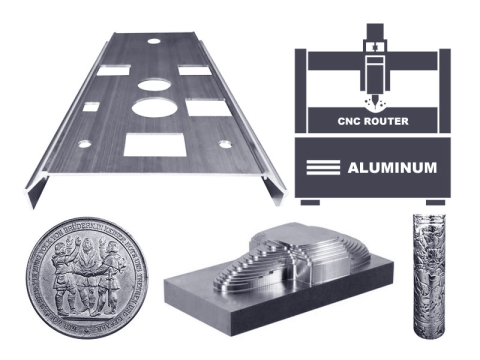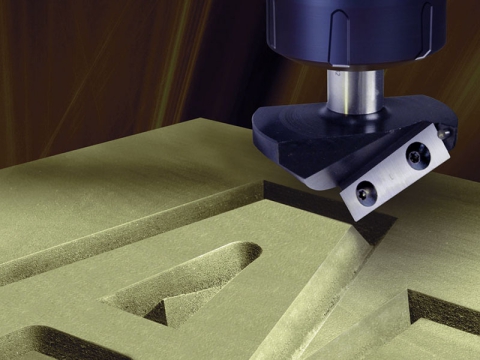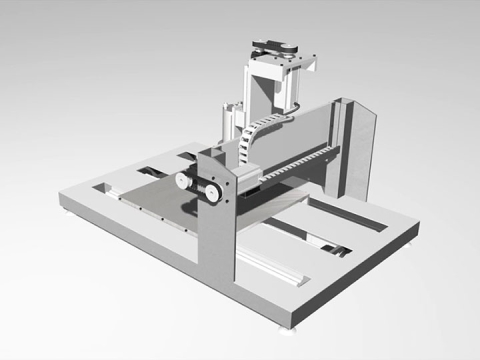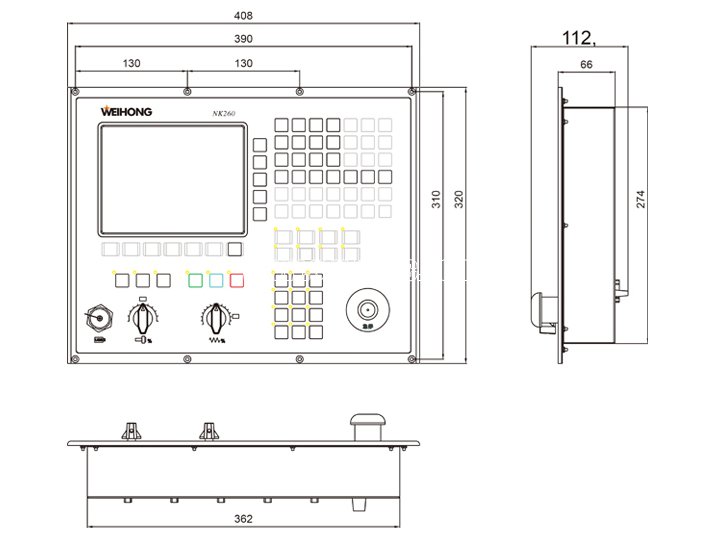
1. Chinese-English Words and phrases for NcStudio
2D plt depth 二维PLT加工深度
A
About NcStudio 关于NcStudio
Acceleration 加速度
Advanced functions 高级加工指令
Advanced MDI 执行加工指令
Advanced start 高级开始
All axes 全部轴
Auto 自动
Auto mode parameter 自动参数
Auxiliary functions 辅助功能
B
Background 背景
Bottom view 仰视图
C
Calibration 对刀
Cancel 取消
Center of circle 圆心坐标
Center view 居中
Change description 变换说明
Clear view 清除画面
Close 关闭
Connection acceleration 设定弯道加速度
Coordiate 坐标
Copy 复制
Current 实际值
Current coordinate 当前工件坐标点
Customize 属性
Cut 剪切
D
Deepen 0.01mm 下降0.01毫米
Delta 差值
Depth 雕刻深度
Disable mechanical limits 限位释放
Draw the mechanical limit frame 显示行程范围
E
Edit 编辑
Edit loaded file 编辑当前加工程序
Editor 程序编辑
End (mechanical) coor 终点(机械)坐标
Enter simulation mode then start 进入仿真模式并开始仿真
Execute 执行
Exit 退出
F
Federate 进给速率
File 文件
File information 加工程序信息
File name 文件名
Find 查找
Find the next 查找下一个
Fit to window 调整至窗口大小
Front view 正视图
Full screen 全屏
G
G00 feedrate 空程速度
H
Height 高度
Help 帮助
Horizontal 横铣
how log window 显示系统日志窗口
I
I/O state IO状态
IDLE 空闲
Import parameter 文件输入
Inner 内框
J
Jiggle 微调
JOG 点动
Jog feedrate 手动速度
L
Left view 左视图
Limit 限位
Linear acceleration 单轴加速度
List view 列表
Load the saved workpiece origin 读取保存过的工件原点
Log 系统日志
M
M.coor 机械坐标
Machine 机床
Machining 加工参数
Machining feedrate 机器速度
Machining range 加工范围
Manager 程序管理
Manual 手动
Max 最大
Maximum rpm of the spindle 主轴最高转速
Midpoint 中点
Midpoint X轴中点
Min 最小
Mirror axis 轴镜像
Mobile calibrator 浮动对刀
Mobile calibrator 对刀块
Motion range 运动范围
Motor parameter 电机参数
Move to reference point 回机械原点
Move to workpiece origin 回工件原点
N
New 新建加工程序
No information 没有加工文件信息
Normal jog feedrate 手动低速
Northeast 东北等轴侧视图
Northwest view 西北等轴侧视图
Note 注意
O
OK 确定
Open and load 打开并编辑
Operator 操作
Order 序号
Outer 外框
P
Parameter 系统参数
Paste 粘贴
Pause 暂停
Pin 引脚号
PLU per mm PLT单位每毫米
Pol.. 极性
R
Radius 圆弧半径
Raise 0.01mm 上升0.01毫米
Rapid jog feedrate 手动高速
Ratio 显示比例
Recent edited file 最近编辑的加工程序
Recent loaded file 最近装载的加工程序
Record X X轴记录
Rectange frame mill 铣矩形边框
Rectange mill 矩形铣底
Remaine 剩余距离
Repeat 替换
Report view 详细资料
Resume 断点继续
Right view 右视图
Round frame Mill 铣圆形边框
Round mill 圆形铣底
S
Safe height 退刀点
Save 保存
Save and load 保存并装载
Save as 另存为
Save the current workpiece origin 保存当前工件原点
Select all 全选
Set work coordinate offset 设置运动坐标偏移
Set workpiece coordinate 设置当前点工件坐标
Set workpiece origin 设置当前点为工件原点
Setting 设定值
Setting directly 直接设置
Show all point 显示所有输入输出点
Show auto window 显示自动窗口
Show current point 显示当前加工点
Show editor window 显示程序编辑窗口
Show file line number 显示加工程序序号
Show file manager window 显示程序管理窗口
Show I/O state window 显示IO状态窗口
Show manual window 显示手动窗口
Show parameter window 显示系统参数窗口
Show this dialog-box while running 执行加工指令时仍显示本窗口
Show trace window 显示加工轨迹窗口
Simulate port 仿真输入点
Single block 单段执行
Southeast view 东南等轴侧视图
Southwest 西南等轴侧视图
Space 刀尖间距
Spindle 主轴参数
Spindle high rev 主轴高速
Spindle low rev 主轴低速
Spindle medial rev 主轴中速
Start 开始
Start (mechanical) coor 起点(机械)坐标
"Start point(i.e. ,bottom-left corner)" 开始左边(即坐下角坐标)
Start up/stop delay of the spindle 主轴启动(停止)时间
Status bar 状态栏
Stop 停止
T
Tag 名称
Thickness of the mobile calibrator 对刀块的厚度
Tip of the day 每日提示
Toggle polarity 反向该点极性
Tool bar 工具栏
Tool radius 刀具直径
Top view 俯视图
Total time 花费时间
Trace 跟踪颜色
Trace 加工轨迹
Trace current line 跟踪加工程序当前行
Turn on coolant 冷却开启
Turn on spindle 主轴开启
U
Undo 撤消
Unit: mm 单位:毫米
Unload 卸载
V
Vertical 纵铣
View 查看
W
W.coor 工件坐标
Width 宽度
Windows 窗口
Workbench 工作台行程
Z
Z axis Z轴
Zoom in 缩小
Zoom out 放大
Zoom ratio 显示比例
2. Chinese-English Sentence interpretation for NcStudio
Clear view after opening a new file
打开新文件后自动清空跟踪视图
Enable the default spindle rpm, and ignore the rm declare in the file
使用缺省转速放弃加工文件中指定的主轴转速,使用人为设置的系统缺省主轴转速
Enable the default feedrate, and ignore declared in the file
使用缺省速度放弃加工文件中的指定速度,使用上面设置的系统缺省速度
Enable the self-adaption optimization algorithm for the feedrate ,which will give better performance of machining effection
速度自适应优化允许系统根据加工文件的连接特性,对加工速度进行优化
IJK increment mode, which means IJK values at a circle G code are incremental values from the center of the circle
IJK增量模式圆弧编程(G代码)中,圆心参数(IJK)为相对于起点的增量
In order to avoid the position error caused by accidental cause, such as power off, emergency stop .please carry out this step to build or correct the mechanical coordinate after software starts up and an emergency stop occurred.
为了防止在加工过程中因以外情况,如断电,造成当前位置不准确,请在程序启动或者放生紧停之后重新执行机械原点
Input displacement-per-pulse of each axis, which are the displacement between cutter and workbench wherever the motor receives a pulse
输入各个轴脉冲位移当量,即电机每发出一个脉冲,刀和工作台的相对位移
Note : please restart after changing above parameters
注意:修改工作台行程需要重新启动程序
Please input the password to open the manufactory parameter window
请输入口令以打开厂商参数窗口
Push the left button, then all axes move to the reference point in order Z, X and Y axes
按左面按钮,则三个轴以Z,X,Y的次序全部回机械原点
Please select one of the following three ways
请使用下列三种方法之一回机械原点
Push the left buttons, then corresponding axis moves back to the mechanical reference points
按左列按钮,则对应轴回机械原点
Reverse axis Z when import (plt or eng) file
当有文件输入(plt或eng)时Z轴反向
Safe height is the Z-axis workpiece coordinate where tools does never touch workpieces accidentally
执行“回零”动作时,刀的上抬高度(相对于工件)
Set the workbench dimensions, which decide when the system raises an out-of-limit alarm after the mechanical coordinate has become effective
设置工作台行程空间:如果机床运动超出此范围,则系统提示软限位报警(回机械原点后生效)
Set the angle-per-pulse while Y axis is a revolving axis
当Y轴是转轴时,设定脉冲角度当量
The time is calculated at 100% federate, perhaps not equal to the actual value
以上时间信息均是按100%进给倍率计算出来的,所以,并不一定等于实际加工时间
Tip : press TURBO(or CTRL) key jog more rapidly
提示:按下高速键(或CTRL键)则高速点动
Tip : this dialog-box is a model-less, it means the main window is still active
提示:现在请在手动窗口
To perform a calibration action, Continue ?
执行对刀操作,继续?
You can validate the mechanical coordinate directly if you confirm that you had done this step at the last start-up and *The machine is not powered off *No emergency stop occurred
如果你肯定当前位置与机械坐标一致,请执行直接设定操作。你必须确保在此之前:*机床没有关闭过 *机床没有紧停发生过