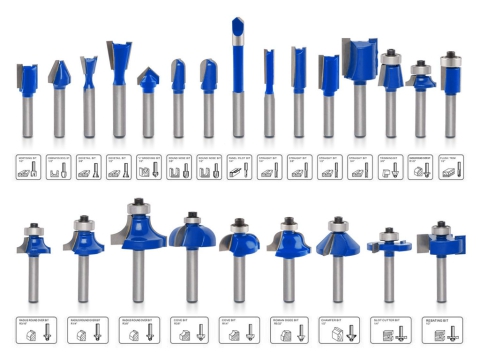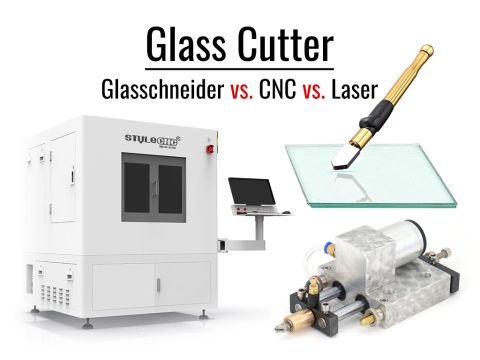A CNC programmer needs to determine the machining process by analyzing the part drawing, and write the CNC machining program accordingly. For a beginner to grow into a CNC programmer, he needs professional CNC knowledge, proficient use of G-code language, and proficient in various CAD/CAM programming software.
What Is CNC Program?
CNC program refers to the coded CAM software instructions to control the operation of a CNC machine. It is a control program directly used for machining input from outside the CNC system, called CNC machining program.
In order to meet the needs of design, manufacture, maintenance and popularization, in terms of input codes, coordinate systems, machining instructions, auxiliary functions and program formats, two general standards have been formed internationally, namely the International Organization for Standardization (ISO) standard and the Electronic Industries Institute (EIA) standard.
CNC machining program is composed of various function words according to the specified format. Correctly understanding the meaning of each function word, properly using various function words, and writing programs according to the prescribed instructions are the keys to compiling programs.
CNC programmers must master the knowledge related to CNC machining, including the working principle, XYZ axis coordinate system, program structure and common CNC instructions.
What Is CNC Programming?
CNC programming refers to a process of automatically creating a CNC machining program with the assist of a computer, CAD drawing & designing software, and CAM modeling & manufacturing software to control a CNC machine to work.
CNC programming is one of the main contents in the preparation stage of CNC machining, which usually includes analyzing the part pattern, determining the machining process, calculating the tool path, obtaining the tool position data, creating the CNC machining program, making the control medium, proofreading the program and the part machining test.
How To Do CNC Programming?
CNC programming uses G-code language to describe the shape, process, parameters and auxiliary information of the part according to the rules, and then the computer automatically performs numerical calculation, tool center motion trajectory calculation, and post-processing to generate a part processing program list, and simulate the machining process. For parts with complex shapes, non-circular curve profiles, three-dimensional surfaces and other parts, the automatic programming method is efficient and reliable.
During the programming process, the CNC programmer can check whether the program is correct in time and modify it if necessary. Because the computer replaces the programmer to complete the tedious numerical calculation work and saves the workload of writing the program list, it can improve the programming efficiency by dozens or even hundreds of times, and solve the programming problems of many complex parts that cannot be solved by manual programming.
How Many Types of CNC Programming?
There are two most common types of CNC programming in the market, including manual programming and automatic programming.
What Is Manual Programming?

Manual programming means that all stages of programming are done manually. Using general calculation tools, through various mathematical methods, the tool path calculation is performed manually, and the instructions are compiled. This method is relatively simple, easy to master for beginners, and has great adaptability. It is suitable for medium-complexity programs and parts programming with a small amount of calculation. It must be mastered by machine tool operators.
Manual Programming Steps
The manual programming steps include manually completing the CNC process of part processing, analyzing the part drawings, making process decisions, determining the processing route, selecting process parameters, calculating the coordinate data of the tool position, writing the CNC machining program list, verifying the program, and manual programming.
Pros
It is mainly used for point processing (such as drilling, reaming) or the processing of parts with simple geometric shapes (such as plane, square groove), the calculation amount is small, the number of program segments is limited, and the programming is intuitive and easy to implement.
Cons
For parts with free-form surfaces and complex cavities, the calculation of tool path data is quite cumbersome, the workload is large, it is extremely error-prone, and it is difficult to proofread, and some even cannot be completed at all.
What Is Automatic Programming?

Automatic programming refers to the use of a computer to write the source program of the part with the aid of a computer for parts with complex geometric shapes, and to generate a CNC machining program after processing.
Pros
With the development of numerical control technology, advanced numerical control system not only provides general preparatory functions and auxiliary functions for user programming, but also provides means for programming to expand numerical control functions. The parameter programming of the numerical control system is flexible in application and free in form. It has expressions, logical operations and similar program flows in high-level computer languages, which makes the machining program concise and easy to understand, and realizes functions that are difficult to achieve in ordinary programming.
Cons
CNC programming has its own language like computer programming, but the difference is that now the computer has developed to occupy the global market with Microsoft's Windows as its absolute advantage. But the CNC machine has not developed to the level of mutual use, that is to say, their difference in hardware makes their CNC systems not compatible with each other for a while. Therefore, when machining a blank, it is first necessary to determine what type of system the machine uses.
What Is A CNC Programmer?
A CNC programmer is a person who compiles CNC machining programs manually or using computer-aided manufacturing software according to the machining requirements of parts. A CNC programmer should have strong 3D space imagination, normal vision, flexible limbs, and strong computing ability. Most CNC programmers work in large manufacturing companies and companies with difficult parts processing. The former has a clear division of labor within the enterprise, requiring CNC machining technicians to have specialized skills, and CNC programming has become one of the independent positions. Due to the difficulty of programming, the latter must have special programmers to complete the corresponding work.
How Do CNC Programmers Work?
A CNC programmer should select suitable tools, fixtures, processing equipment and tools according to the process and processing requirements, and manually compile and edit two-axis and two-axis semi-NC machining programs. Then carry out 3D modeling and programming of multi-axis and multi-type CNC machining. Finally, analyze and control the machining quality of the parts.
Follow the listed 5 easy-to-use steps for beginners and programmers.
Step 1. Analyze the part diagram to determine the process.
Analyze the shape, size, precision, material and blank required by the part drawing, clarify the processing content and requirements; determine the processing plan, tool path, cutting parameters, and select tools and fixtures.
Step 2. Numerical calculation.
According to the geometric size of the part and the processing route, the starting point, the end point and the center coordinates of the arc of the geometric elements on the part outline are calculated.
Step 3. Write a machining program.
After completing the above two steps, according to the function instruction code and block format specified by the CNC system, write the machining program list.
Step 4. Input the program into the CNC system.
The input of the program can be directly input into the numerical control system through the keyboard, and can also be input into the numerical control system through the computer communication interface.
Step 5. Inspection procedure and first part trial cutting.
Use the graphic display function provided by the CNC system to check the correctness of the tool path. Carry out the first trial cutting of the part, analyze the cause of the error, and correct it in time until the qualified parts are trial-cut.
CNC Programming Software List
The listed items are the best free & part CAD/CAM software that most CNC programmers use frequently for programming.
UG
Unigraphics is a set of 3D parametric software that integrates CAD, CAM, and CAE functions developed by Unigraphics Solution in the United States. It is the most advanced high-end software for computer-aided design, analysis and manufacturing today. , general machinery and electronics and other industrial fields. UG software is in a leading position in the field of CAM. It was produced by McDonnell Douglas Aircraft Company in the United States and is the preferred programming tool for CNC machining of aircraft parts.
CATIA
CATIA is a product launched by the French Dassault company. The French Mirage series fighter jets, Boeing 737 and 777 are all developed and designed using CATIA. CATIA has a powerful surface modeling function and ranks in the forefront of all CAD 3D software. It is widely used in domestic aerospace enterprises and research institutes, and gradually replaces UG as the first choice for complex surface design. CATIA has strong programming ability and can meet the CNC machining requirements of complex parts. At present, some fields adopt CATIA design modeling, UG programming and processing, the two are combined and used together.
Pro/E
Pro/E is a software developed by American PTC (Parametric Technology Co., Ltd.) and is the most popular 3D CAD/CAM (Computer Aided Design and Manufacturing) system in the world. It is widely used in civil industries such as electronics, machinery, molds, industrial design and toys. With parts design, product assembly, mold development, CNC machining, modeling design and other functions.
Cimatron
Cimatron is a CAD/CAM/PDM product of Israel's Cimatron Company. The system provides a relatively flexible user interface, excellent three-dimensional modeling, engineering drawing, comprehensive CNC machining, various general and special data interfaces and integrated product data management. The Cimatron CAD/CAM system is very popular in the international mold manufacturing industry, and is widely used in the domestic mold manufacturing industry.
MasterCAM
MasterCAM is a PC-based CAD/CAM software developed by CNC company in the United States. It has convenient and intuitive geometric modeling. Mastercam provides an ideal environment for designing the shape of parts. Its powerful and stable modeling function can design complex curved and curved parts. MasterCAM has strong surface roughing and surface finishing functions. There are various options for surface finishing, which can meet the surface processing requirements of complex parts, and has multi-axis machining functions. Due to its low price and superior performance, it has become the first choice of CNC programming software in the civilian industry.
FeatureCAM
FeatureCAM is a feature-based full-featured CAM software developed by DELCAM in the United States. It has a new feature concept, super feature recognition, a material library based on the process knowledge base, a tool library, and a process card-based programming mode for icon navigation. Full-module software, from 2-5 axis milling, to turning and milling, from surface machining to wire cutting, provides a comprehensive solution for workshop programming. The post-editing function of DELCAM software is relatively good.
EdgeCAM
EdgeCAM is an intelligent professional CNC programming software produced by British Pathtrace Company, which is applied to the programming of CNC machines with turning, milling, and wire cutting. In view of the current complex 3D surface machining features, EdgeCAM has designed a more convenient and reliable processing method, which is popular in European and American manufacturing industries.
VERICUTVERICUT
VERICUT VERICUT is an advanced special-purpose CNC machining simulation software produced by CGTECH in the United States. VERICUT adopts advanced three-dimensional display and virtual reality technology to simulate the CNC machining process to an extremely realistic level. Not only can the color three-dimensional image show the whole process of cutting the blank to form the part, but also the tool holder, fixture, and even the running process of the machine tool and the virtual factory environment can be simulated, and the effect is like on the screen. Watch a video of a CNC machine machining a part here. Programmers import the NC machining programs generated by various programming software into VERICUTVERICUT, and the software can check the calculation errors generated in the original software programming and reduce the machining accident rate caused by program errors during processing. At present, many domestic enterprises with strong strength have begun to introduce this software to enrich the existing CNC programming system, and have achieved good results.
Things To Consider
CNC programming software is upgraded to a new stage in CNC machining. New products emerge in an endless stream, and functional modules are becoming more and more refined. Technologists can easily design scientific and reasonable designs on the computer. And the personalized CNC programming software makes CNC machining easier and more convenient.
By reading this article, you should have a comprehensive understanding of CNC programming. What you need to do in the future is how to use CNC programs proficiently in CNC machining, and grow from a beginner to a professional CNC programmer step by step.