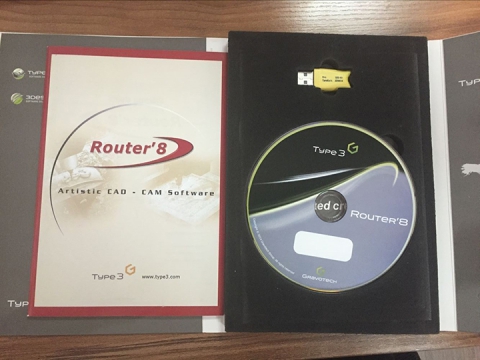How to Use JDPaint Software with CNC Routers?
JDPaint software is the basic part of CNC programming. It is a set of CAD/CAM software for CNC router machine. The overall interface is simple and intuitive, and the operation is flexible.
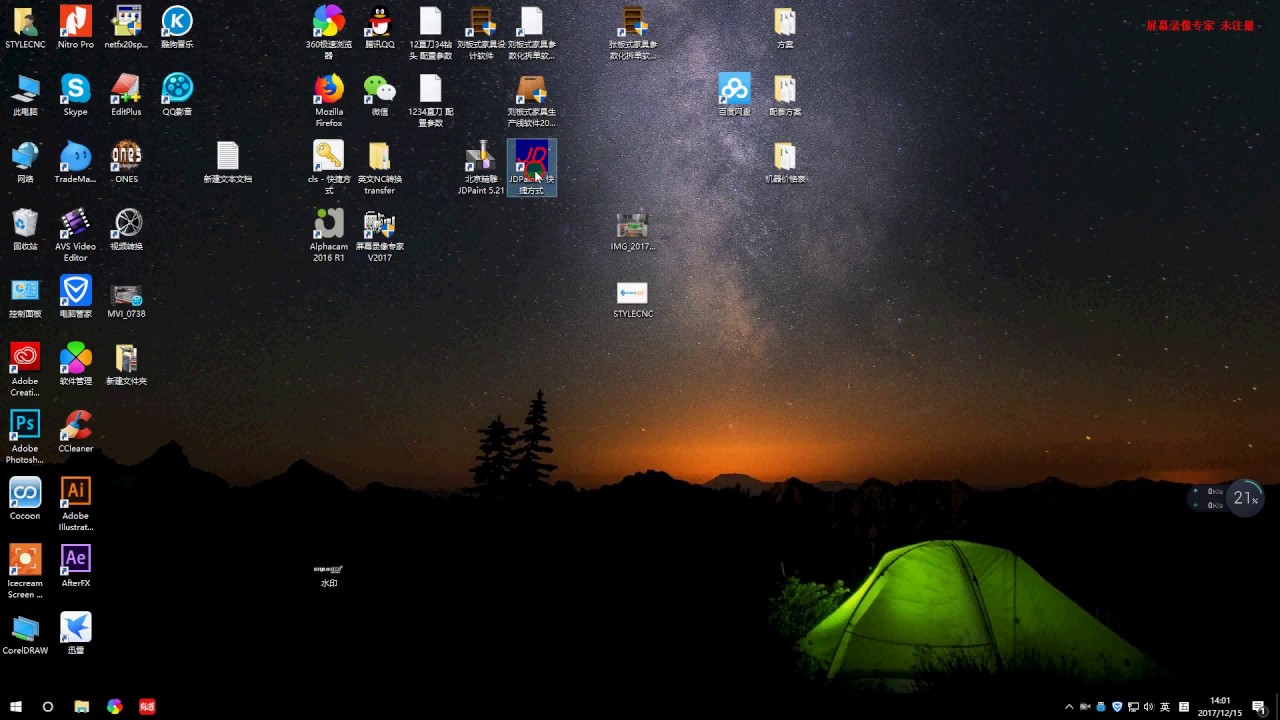
Video Description
First we open the JDPaint software
Next, we have to check all the tool options to display in the toolbar
The menu bar at the top contains all the commonly used operations of JDPaint software, we don't have to memorize it, as long as we usually use it, we will be familiar with it.
On the right side of the software are some commonly used tools.
Common operations
There are three ways to open a file:
1. Use the Open command in the menu.
2. Use the shortcut key Ctrl+O.
3. Drag the picture you want to process to JDPaint to open it.
How to save files?
Generally, press the shortcut key Ctrl+S on the keyboard, or use the menu save command, if you want to save as, select the save as option, if you need to save part of it, you can select part of the save.
If you want to be proficient in operation and use JDPaint software to make door patterns, you need to know the size of the tool and calculate the lines of the tool path in order to make accurate door patterns.
In this video, with JDpaint software, we make one simple door and transfer to G-code, so as to be used directly with CNC routers.
JDpaint is professional software to do 2D work for common CNC routers, we also have the AlphaCAM, Cabinet Vision for cabinet work designs.
JDpaint software can be used for STG6090, STG1212, STG1224, STM1325, STM1530, STM2030, and ATC CNC routers.